Stuck with updating WQR firmware of DD1
Hi, I've been using podium DD1 for over two years without any problem.
However, recently, I stuck with the firmware update of the wireless quick release.
As shown below figure, WQR is supposed to be updated to firmware 6, but it is impossible to update the firmware. The current firmware version is 5.
The Fanatec support team instructed me to reinstall the driver and try the firmware update again, but the firmware update button does not show up even in the manual firmware update.
Does anybody have a solution for this?


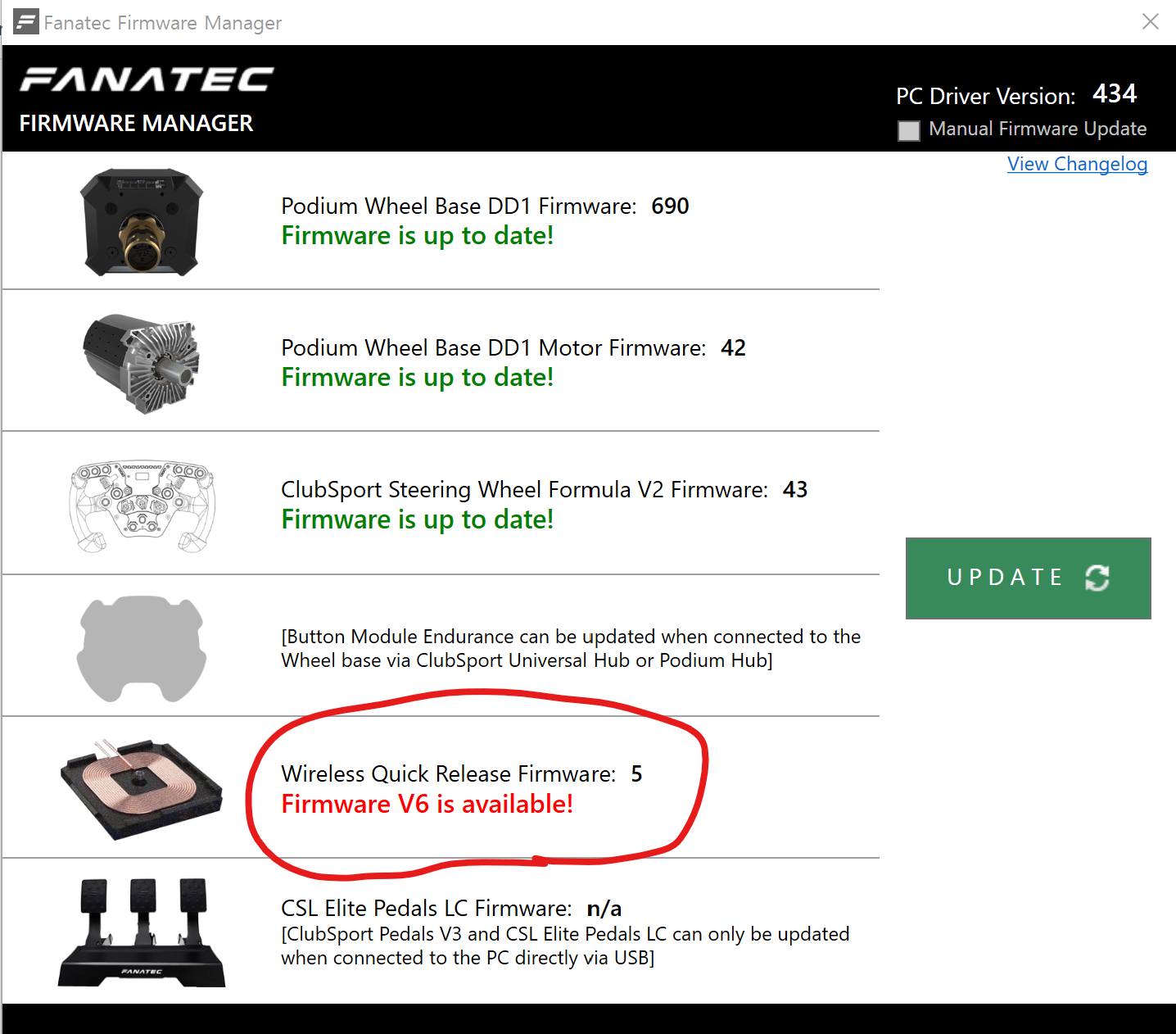
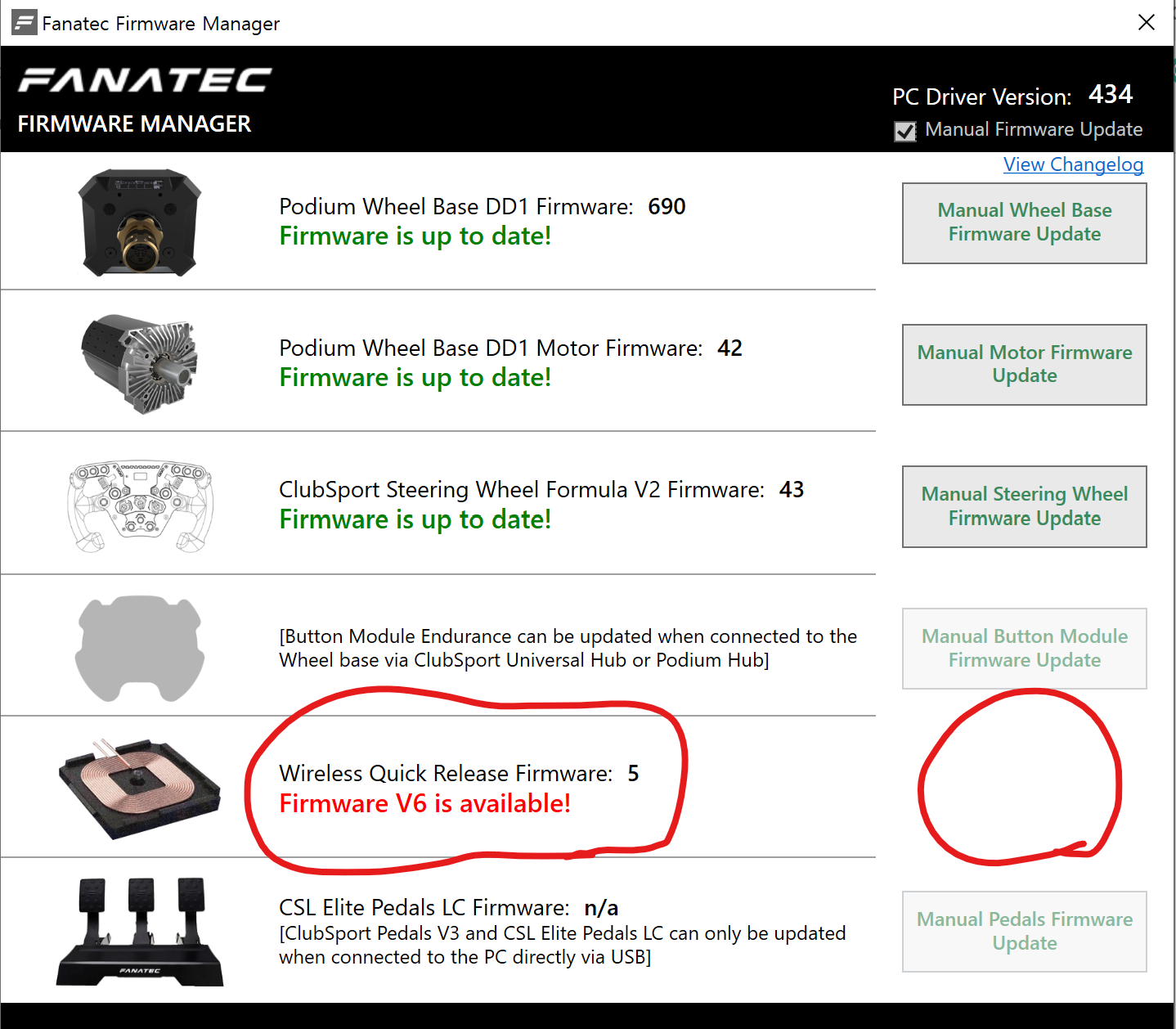
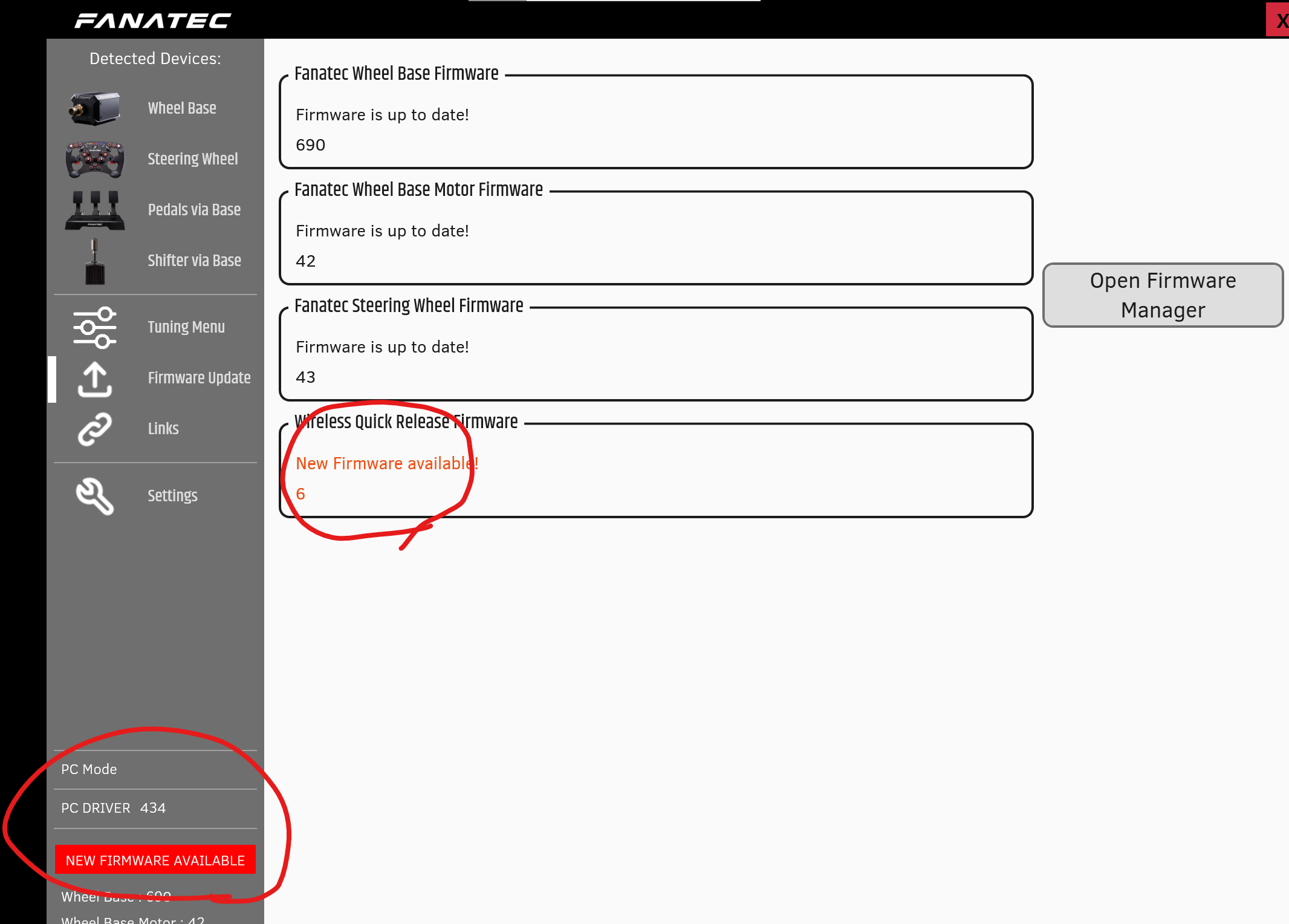
Comments
Just click on the green Update button.
It is not possible to manually update the WQR firmware - only via the automatic firmware update which gets triggered by clicking on the big green Update button.
I tried many times with autoupdate... but WOR update does not happens at all. Still showing firmware version 5.
Same with previous version drivers and new beta drivers.
THen you need to contact the support to get it repaired as then there is a hardware problem with your WQR.
Thank you Maurice. I contacted with Fanatec support and they instructed me to reinstall driver and try again. But, it didn't work in this time. What is the current firmware version of WQR of DD1? Is the version 6 is correct?
Yes 6 is the correct most recent version.
When you cant update, contact them again, tell them the result that you tried everything they instructed you to try and that it didnt helped and that there must be an issue with the WQR of your base.
Thank you, Maurice. I need to contect again.
OMG...I finally solve this problem.
I think there is an unexpected error in recent driver packages. I spent several hours for this problem T.T
Hi I updated to 381 rc I got a ping error when I tried to connect to dd1 to update wqr
I tried a older wheelbase firmware 656 I tried to update wqr and screen goes blank on dd1 I have the ps4 edition
Any help would be appreciated