ClubSport V3 Clutch Pedal
First time posting here,
Just recently purchased the full rig (Podium Racing Wheel F1/ CS V3 Pedals/ CS Shifter SQ) everything is updated and calibrated (to my knowledge) and works just fine on PS5 with GT7 apart from the clutch pedal.
I understand the way manual cars work in this game. How some need you to purchase a manual transmission as an upgrade and others don't. Regardless of which I hop into, the clutch pedal does not get recognized by the game. In addition, can move the shifter around, and it displays what gear I am in on the wheel, but not in the game.
I've done a few hours of digging and haven't found a solution for this issue.
I've gone ahead and re-calibrated the pedals on my PC via USB, and then connected it back to the PS5 via RJ12, and still nothing. However after consulting with the manual, I found this:
Now this looks to be my solution as I believe the clutch pedal just isn't calibrated correctly once its connected to the PS5. But following these steps pictured above, doesn't bring up "PNP" or "PUP" on the wheel display, like it mentions it should if done correctly. I'm not done trying yet but I sure am getting a little bored hahah.
I would love any advice on the matter,
-Stoops


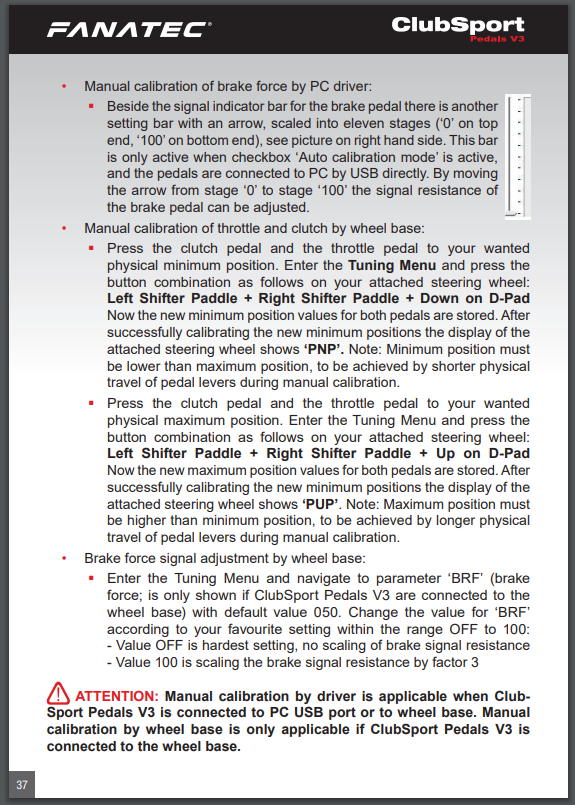
Comments
On your PC. Check Manual Calibration
Then Calibrate your pedals.
Then Uncheck Manual Calibration.
Now set your Brake Force line. I like it at 80. And the Vibration Line. I like to set at 70.
If all of this is working in the Driver software settings should carry over to the PS5. You shouldn't have to do anything else on your wheel. The only thing I ever do on the wheel is set the recomended settings for damper etc or natural friction etc.
But if it doesn't:
On the wheel base, when on PS5 try setting the mode to advanced and see if you can find the PNP or PUP settings. I never calibrate anything on the wheel so I can't verify that will work. I think you hold the tuning button for like 3 seconds. There is also advanced mode in the PC software.