CLS Elite Wheel Base + PS4 ::: ClubSport F1 Esports Wheel ::: CLS Elite Pedals Bundle ISSUE. Help!
Hey everyone,
I was super excited today when I got the package in the mail. I've been trying to get everything to work for the past 6 hours and it has been a major fail. Please help!
I hooked everything up, the wheelbase, the steering wheel, and pedals. Installed the newest drivers from the Fanatec website (looks like you don't need to install anything separate for pedals).
Link to the bundle: https://fanatec.com/us-en/detail/index/sArticle/1000
Anyway I'm on a PC and the light is set to RED (PC Mode).
I'm using Windows 10 Pro. I did try Windows 7 on my laptop and still the same issue.
Here's the issue (and I did search the forums for a while but couldn't find the exact problem). When I plug in the wheel in the base the lights come on and it automatically makes two turns, so it seems to be recognized. The digital display does not come on however. Now the main problem is that the pedals do not work in game! At all. I tried to test within the Fanatec utility and nothing happens either. Also in the utility, it seems like the wheel is also not recognized as there is a big red circle, see the image below. When I press the pedals in the utility tool, the bars are not moving.
I installed and deinstalled the drivers several times, didn't seem to help.
I have Iracing installed, and when I go in and try to set up my controls, the wheel seems to be recognized and I can visually turn it, the pedals however are not. It just says pedals are not detected. So I'm not able to move the car.
I checked all of the hardware components and they seem to be compatible with PCs and each other. I'm so bummed out I can't get this working, been waiting for 3 weeks to get all set up.
SO IN SHORT:
Plugged everything in
Installed the drivers
The wheel turns and lights come on but the digital display does not
The wheel is not recognized in the utility tool but turns in the game
The brakes do not work nor are recognized anywhere
I'm on the PC, Windows 10
No wires are broken and I believe I plugged everything in
Any sort of advice or guidance would be really appreciated.
Thank you.


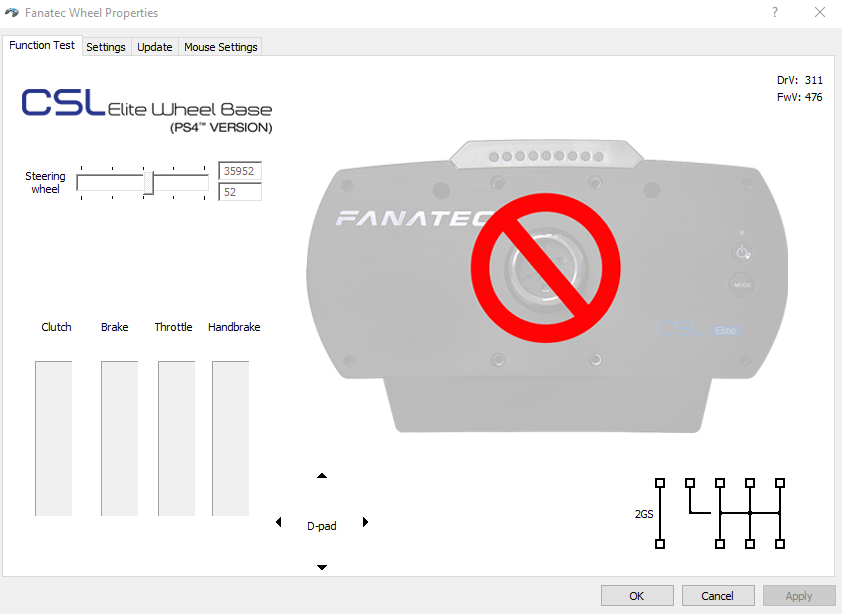
Comments
Is the wheel fully attached? Maybe it needs to push in like 1-2 mm?
When you updated the drivers, did you also update the motor firmware that went with it?
Thanks for the response.
I was able to fix the issue. So someone else had the same issue apparently after digging through the internet for hours. Basically the pedals have tiny little wires in the connector box underneath. Well apparently the box was screwed on too tight pressing heavily on these wires. So basically the pedals didn't work out of the box. I had to unscrew everything and re-assemble in a way where they don't get jammed.
You'd think the manufacturer would test each individual unit before shipping it out, especially considering the fact that this is a high end equipment, pricey.
I'm having similar problem, but mine is not the PS4 version. When I attach the wheel (F1 e-sports) to the base, the red power light starts to flash.
The steering wheel is not recognized by the base.
I have tried several different drivers and firmware.
Did anyone solve this? 😥