Clubsport Pedals v3 - BLI and BRF missing from Fanatec Control Panel
Hi, I've just bought the Clubsport Pedals v3 and BLI and BRF are missing from the Fanatec Control Panel.
What do I need to do to get them to appear so that I can set them?
Thanks,
Toby
PS I mistakenly had Compatibility Mode on when taking the screenshots. Normally running in Red PC mode only.



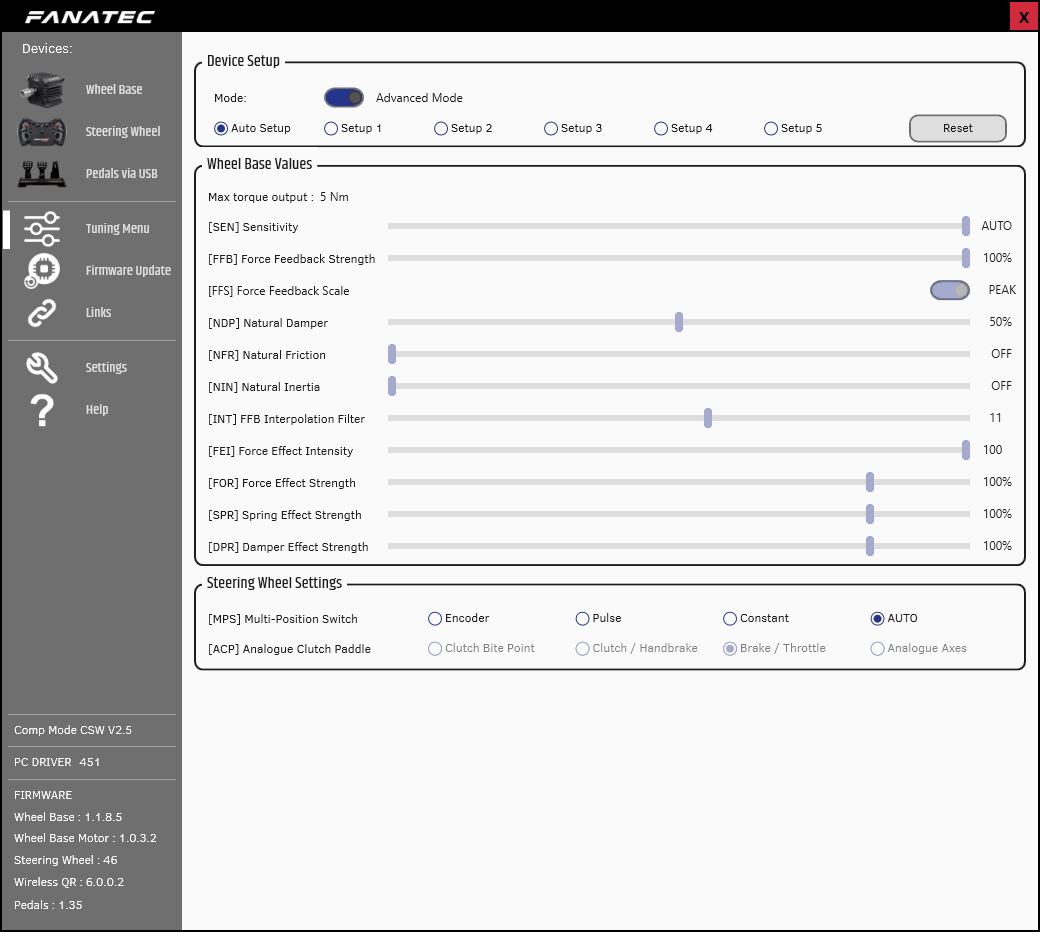
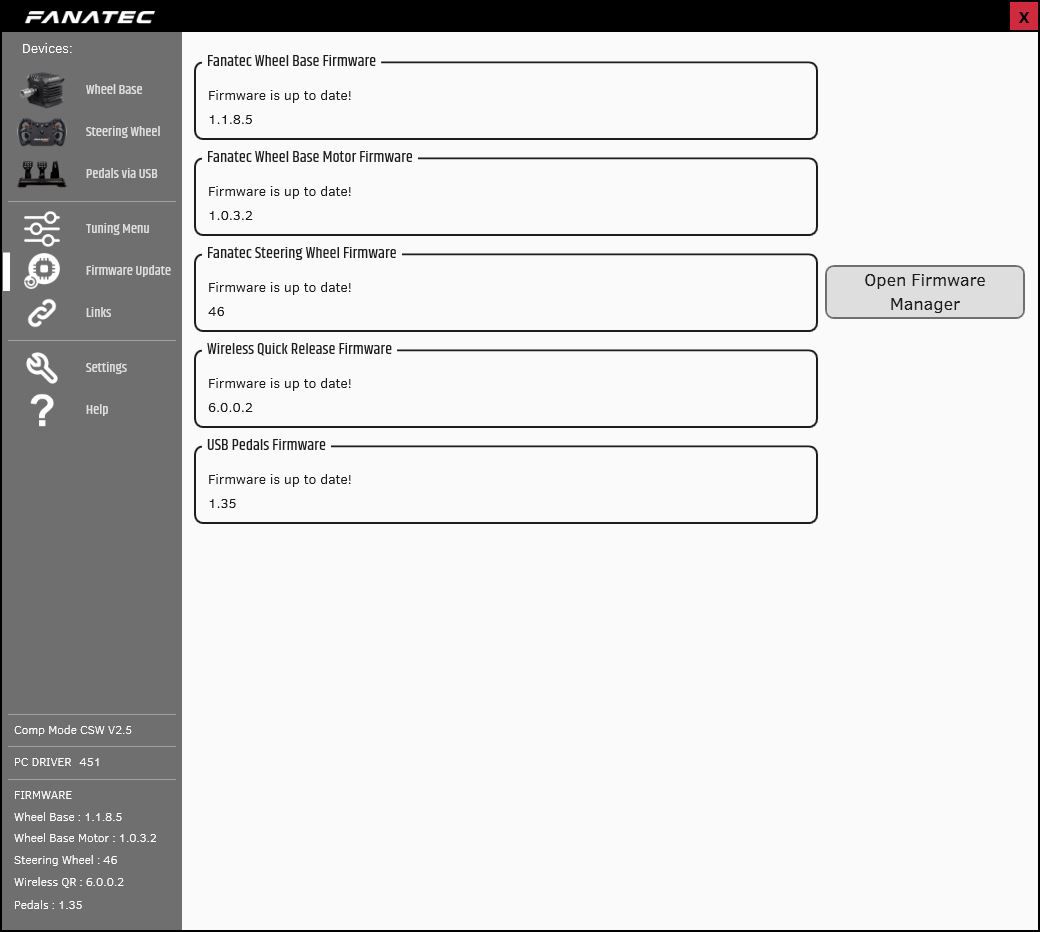
Comments
Both are exclusive to RJ12 connection to the Base and are not available when the pedals are connected via USB like in your case.
So if you want BLI and BRF then you have to connect the pedals to the Base directly and not via USB.
Thank you Maurice. My mistake... I had both cables plugged in to the pedals.. What a beginners mistake, thank you for your tip!
Oh noooooooooooooooooooooo...
Then you might have bricked the RJ12 port of your pedals already.
You should have read the manual and / or at least the Quick Guide of your products before installing them. Its written with big red exclamation marks to NEVER EVER connect both RJ12 and USB at the same time as this will cause damage to the PCBA of the pedals, in very rare and extreme scenarios even the port of the base AFAIK.
You are allowed to only connect EITHER the pedals via RJ12 to the Base directly OR via USB to your PC but NEVER both at the same time!
All you can do now is unplugging the USB from the pedals and hope that the PCBA is not damaged yet and the pedals are recognized by the base. Otherwise you will have to contact the support to get the pedals repaired - most likely at your own cost.
Luckily for me it all seems to be working fine.. I only plugged them in to the USB hub last night and haven't used them yet, so all good! Appreciate your help.