CSL DD 8nm wheel base motor firmware version 0
 Gergő Sófalvi
Member
Gergő Sófalvi
Member
I installed the 457 driver, previously there was an older firmware on the steering wheel, which I believe belonged to the 439 driver.
The 457 had Base, WQR, and base motor firmware updates.
The Base and WQR updates ran successfully, and it seemed the motor firmware update did too, but since then it shows the version as 0.
I reverted back to the 455 driver and tried a manual update from there, but it just loads and gives an error. I downgraded the base firmware hoping that the motor firmware update would work that way, but it didn't.
I can't update the motor firmware now, and it keeps showing the version as 0.
What can I do to install a working version?


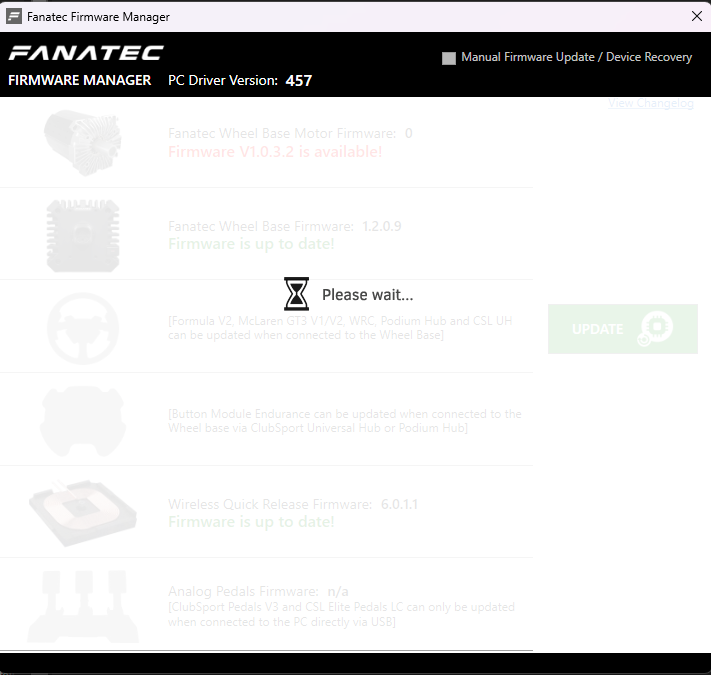
Comments
i think most safest version was 451. after that they upgrade this WQR, and different issues started pop up
it looks like you image it failed update the motor firmware.
who knows really what issues they have with update if you jump from 439 to 457
I have installed that one, downgraded the base firmware again, but I still can't update the motor firmware with it either. In bootloader mode (by holding the power button for 8 seconds), I can only update the base firmware, but not the motor firmware.
only what i know that you are not the first user, who complain that firmware is been updated in wrong order.
i have no idea how fix this tho. you may need contact customer support or something like this
there is thing tho. you probaply should remove steering wheel if you todo base firmware update
i think warning message not always pop up?
you log say Ping device failed
it could be that some drivers disabled ?
fanatec been face with this issue aswell
but using 455 in CSL DD is not very good idea, as 457 seems atm best for this
I tried with the steering wheel and without it as well. A window pops up that I need to confirm with something like: 'CSL DD Base motor firmware will be updated'
After confirming, it just says 'please wait' and then an error message comes up saying it failed.
I tried with the 455 and 457 drivers as well. I downgraded the base in every possible way, and that still works, but the motor doesn't work at all. I have already contacted support.
I would try:
Mandatory Checks:
Check USB cable and CSL DD has a direct connection to Computer USB port (Try different USB ports some time helps and no USB hubs).
Check CSL DD drive shaft is securely pushed in flush and clamped correctly.
1: Turn off Fanatec Wheel base and remove any Steering Wheel.
2: Uninstall all versions of Fanatec drivers and remove any residule devices in Windows device manager relating to Fanatec Base / Wheel, com ports, etc and reboot computer.
3: Install Fanatec Driver V434 (Original version for the CSL DD / GT pro) and reboot computer again.
4: Turn on the CSL DD in normal PC mode (Red power light) and let windows re-detect all the Fanatec devices needed again.
5: Check in Windows device manager for all the correct Fanatec Devices are their.
6: In Fanatec Updater, do a manual Downgrade as much as possible, such as Base and Motor (If possible) and WQR to oldest versions.
Changelog of driver 434
*** Firmware versions included ***
• CSL DD / GT DD Pro Base : 1.1.3.2 (NEW)
• CSL DD / GT DD Pro Motor : 1.0.2.2 (NEW)
7: If the above hasn't worked (Motor version is still 0) try the CSL DD wheelbase boot loader mode (8 second button press), you may have to be persistant with 10-15 tries with this or the manual update modes later, just because it fails a few times doesn't mean it might not get it on the 10 go.
8: If this does correct your issues, I would then update Fanatec Drivers in the order of V451 (Update Base and Motor only) and then un-install v451 and install v457 (Update Base and Motor only again) and lastly (WQR if your game and then any Steering wheels, etc).
Example of Fanatec devices (Podium DD1 though) in Windows device manager.
https://drive.google.com/open?id=1GaSY5UQ04oBMYXI98YZFArW2pa0otCVU&usp=drive_fs
Thank you very much for the instructions, I followed them step by step.
I delete everything, including all the drivers related to Fanatec from the device manager.
I cleanly installed version 434.
I was able to downgrade the Base to 1.1.3.2.
When I click on Manual Motor Firmware Update for the Base motor, "Please Wait" appears, and after about 1 minute, an error message comes up.
I tried to press the update button at least 15 times, but the same error kept appearing.
I also tried Bootloader mode, but then only the Base firmware update window appears when I put it in Bootloader mode, from there I think you can only update/downgrade the Base firmware, not the motor.
I installed the 451 driver, deleting everything beforehand just the same, and there too I was only able to update the Base, the same error occurred with the Base motor. Here, I tried to press the manual motor update button about 10 times; in bootloader mode, I can only update the Base on the CSL DD.
After the 451 Base update, I installed 457 as well, but from there too I could only update the Base; I couldn't update the Motor there either.
In response to the questions raised during the error report:
The tuning menu does not work; I don't even see it when I turn the steering wheel. If I adjust the Sensitivity, it doesn't lock, and the Wheel Base value doesn't move.
The LED color doesn't change; it continuously lights up red as it does at startup. It doesn't blink in any way when I press manual update on the motor.
The steering wheel is visible in the Games controller panel, but the axis doesn't move when I move the base's axis. Therefore, it doesn't receive any signal from the axis at all.
to you happen have some other pc ?
i see at your Device Manager some Warning sights what i not like at all
[START TRACE]
UPDATER_LOG: Cannot find a COM port!
UPDATER_LOG: Error: Connect device failed(Error: UartPeripheral() cannot open PC UART port(), speed(19200 Hz).).
this is very problematic really. you may have inside pc something what blocks those
to you blocked some drivers when you install the new drivers?
to you made proper pc restarts every time like its needed todo after every new install?
if you not manage make this work even at some other pc , you need then contact with fanatec.
if you not have other pc. disconnected every other pc device what you not need use for fanatec hardware
I went through the same process on a laptop that has never had a Fanatec driver installed, and at the motor update step, it still just shows the "Please Wait..." screen and doesn't switch to update mode.
well. i guess you need contact with fanatec then, without COM port data transfer i guess you can't update
I already contacted them a few days ago because I thought this might be a more serious problem that I wouldn't be able to solve.
But thank you very much to everyone, I think I've tried every possible solution.
Yes it looks like the motor component is indeed faulty and the WQR / COM port can't communicate with it, I believe the updater auto pings all COM ports looking for a correct signature from the Fanatec device it is looking for, when it finds that signature it creates a new virtual COM port, if the device is faulty or miss reports then the link and update will never happen.
There are also SSL and TSL encryption failure message in your logs, which might indicate difficulty getting connected to the Web update files for the Wheel base components, once again this may be to the miss reporting of the device version number.
All the best with Fanatec support.
I'm facing the same issue...
The steering wheel input of my CSL DD recently bought has suddenly stopped working. The force feedback test in the Fanatec application does not do anything and the wheel base values are greyed out, no input movement when I move the steering wheel. All the other wheel buttons and pedals work correctly.
I’ve tried to reinstall other versions (457, 454 and back to 455) of the drivers and I followed this procedure: https://forum.fanatec.com/discussion/1758/symptom-fanatec-driver-does-not-install-uninstall-correctly) but that doesn’t solve the issue.
I can successfully install all the firmwares except the one for the motor.
The wheel base motor firmware always stays at 0.
After having spent many hours looking for a solution on the web, I found that a lot of users facing the exact same issue finally got their wheel base replaced.
It seems like the connection between the base and the motor is lost (the motor firmware stays at 0 and the power led keeps blinking in red after a failing update). That would also explain why there is no steering wheel input when we move it and why the force feedback test fails.
After more than a week that I opened a ticket at Fanatec, I'm still waiting for a solution... In the mean time, I reinstalled that good old Logitech G29, still working after so many years...
Some errors found in the logs:
FW-Error.log
------------
CFAWForceFeedback::DeviceID Failed! DIERR_DEVICENOTREG
FwMotorAndRimUpdater.log
------------------------
UPDATER_LOG: Closing firmware updater now...
UPDATER_LOG: Cannot find a COM port!
UPDATER_LOG: Cannot find a COM port!
FLEventError_-17-08-24-~2,2.events
----------------------------------
Description : le processus a été arrêté en raison d'une exception non gérée.
Informations sur l'exception : System.NullReferenceException
à FanatecControlPanel.MainWindow.ListDevice_CollectionChanged(System.Object, System.Collections.Specialized.NotifyCollectionChangedEventArgs)
à System.Collections.ObjectModel.ObservableCollection`1[[System.__Canon, mscorlib, Version=4.0.0.0, Culture=neutral, PublicKeyToken=b77a5c561934e089]].OnCollectionChanged(System.Collections.Specialized.NotifyCollectionChangedEventArgs)
à System.Collections.ObjectModel.ObservableCollection`1[[System.__Canon, mscorlib, Version=4.0.0.0, Culture=neutral, PublicKeyToken=b77a5c561934e089]].InsertItem(Int32, System.__Canon)
à System.Collections.ObjectModel.Collection`1[[System.__Canon, mscorlib, Version=4.0.0.0, Culture=neutral, PublicKeyToken=b77a5c561934e089]].Add(System.__Canon)
à FanatecDeviceLib.FSHidContainer.RegisterDevice(System.String)
à FanatecDeviceLib.FSHidContainer.OnDeviceChange(Int32, IntPtr, IntPtr, Boolean ByRef)
à FanatecControlPanel.MainWindow.WndProc(IntPtr, Int32, IntPtr, IntPtr, Boolean ByRef)
à System.Windows.Interop.HwndSource.PublicHooksFilterMessage(IntPtr, Int32, IntPtr, IntPtr, Boolean ByRef)
à MS.Win32.HwndWrapper.WndProc(IntPtr, Int32, IntPtr, IntPtr, Boolean ByRef)
à MS.Win32.HwndSubclass.DispatcherCallbackOperation(System.Object)
à System.Windows.Threading.ExceptionWrapper.InternalRealCall(System.Delegate, System.Object, Int32)
à System.Windows.Threading.ExceptionWrapper.TryCatchWhen(System.Object, System.Delegate, System.Object, Int32, System.Delegate)
à System.Windows.Threading.Dispatcher.LegacyInvokeImpl(System.Windows.Threading.DispatcherPriority, System.TimeSpan, System.Delegate, System.Object, Int32)
à MS.Win32.HwndSubclass.SubclassWndProc(IntPtr, Int32, IntPtr, IntPtr)
I recently received a response and got an RMA. I’ve already sent back the steering wheel and am now waiting for further developments. I’ll write to let you know what the resolution is.
Thanks a lot for sharing your experience.
I am still stuck in the RMA acceptance process. I plan to make a video to illustrate the problem and speed up the return of the defective base
If all goes well, I will receive the returned csl DD base this week and will get in touch.
My RMA has finally been accepted, waiting for their feedback... How is it going on your side?
On September 13, 2024, I received a response stating that the package could not be delivered because there was an issue with my address. However, I have received several products from Fanatec to this same address before.
But fine, the next day I provided my company address for the return shipment.
Since then, I haven’t received any reply, despite sending 5-6 emails asking for information about the return status. I’ve now been waiting for about 3 months since my initial request.
Damn... :-/
On my side, I recently received the repaired wheel base a few days after they received my return and it is working well for the moment. It seems they changed the collar on the wheel base. Hopefully that will continue to work !
I wish you good luck for your case !
I'm glad it arrived for you, I'm still holding on.
In the meantime, I bought a DD2, so it hurts less that it hasn't come back yet.
Yesterday, I received a response stating that, due to a technical error, they only just received my messages and have now sent the wheelbase back.
So, after more than 2 months, it looks like the base should return next week.