Gran Turismo 7 "Extra Buttons" Mapping
in Gran Turismo
New to Fanatec and this forum so apologies if this topic has been covered... does anyone know how to map the "extra buttons" in GT7? I want to map 98/97/99/100 as my MFD. 98 would be left, 97 right, etc.. in the controller configuration those four sticks are listed as "extra buttons" and it only looks like i can map the center of the stick (90) for example, but not the left/right/up/down scrolling. please help if you can!


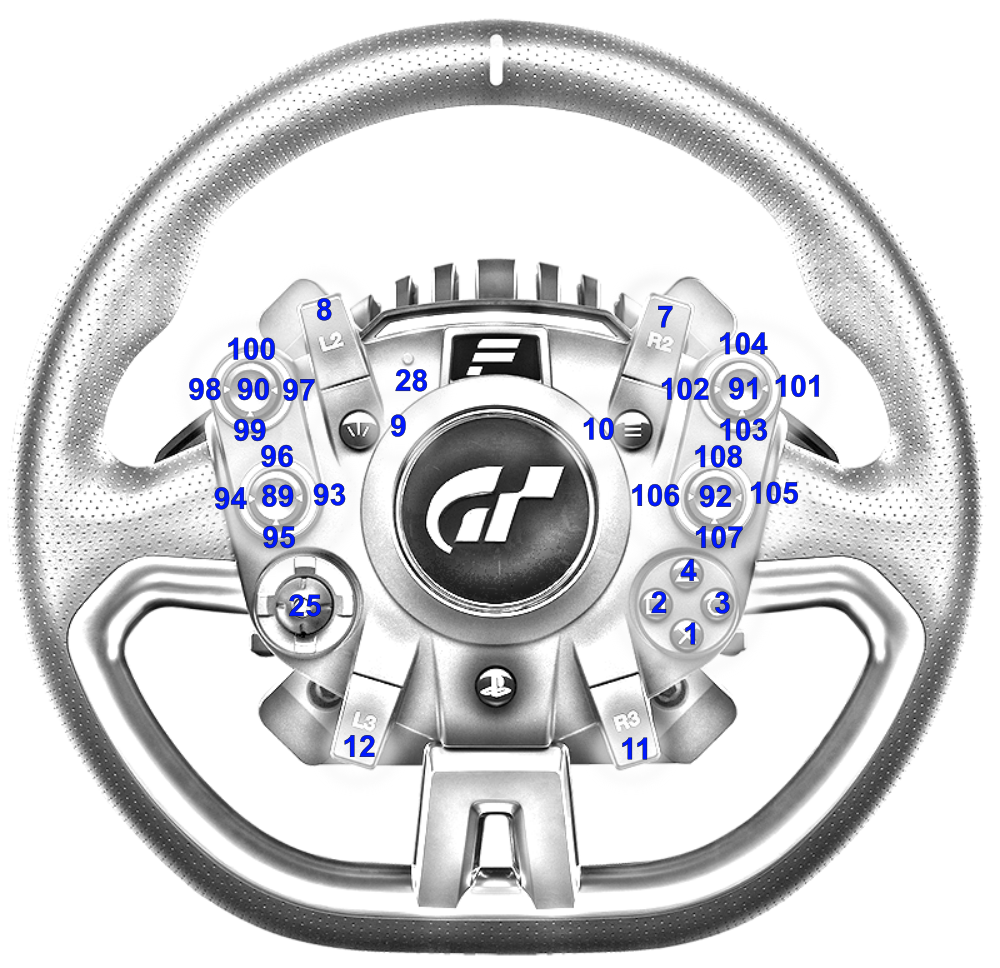
Comments
Those buttons can not be remapped. They are hard-coded for the special GT functions.
thanks Maurice! do you know what these buttons are hard-coded to do? in the controller settings they dont show any functions
They're preset - green adjusts fuel mapping, blue traction control, red brake bias and yellow is for distribution of power between the front and rear wheels on appropriate all-wheel drive cars.
so exactly what i wanted them to do anyways hahahah. thanks Stephen!
And how do you access the other MFD screens like weather, sector times, radar etc.? The magic stick (number 25) isn't doing anything while driving.
That is done with the yellow one in GT7. In GT Sport that was used for the torque distribution as Stephen mentioned above.
But you can also configure the regular D-Pad Stick (#25) to do that as that is available to be configured freely
when I'm inside the track and check the button settings, then I only see the csl elite wheel, not the gt7 dd pro that I have, in the main menu I see my wheel and can change the buttons, but when I enter the track I can only see the csl elite wheel ps5 ,any solution ?