Help needed…..DDpro+hub/steering wheel will not update or functioning….
I purchased the following:
Gran Turismo DD Pro Wheel Base
Podium Button Module Endurance
ClubSport Universal Hub V2 for Xbox
ClubSport Pedals V3
initially installed 455 and stumbled through the firmware with little success getting everything updated……could not speak to hub or wheel. System worked without it and all was well. Something happened and now the hub/wheel and buttons are no longer working. Also lost force feedback. Cannot push firmware to anything besides the base. Have tried everything I can find online including trying with one item install at a time. Uninstalling and reinstalling both software and driver numerous times with no luck.
I have sent emails to Fanatec for support with no reply. Is there anyone I could call and get some support through? J am happy to pay. I just want to enjoy this equipment and am fearing I made a poor choice in manufacturer’s. The lack of human contact is crazy to me. Thank you in advance for any assistance .


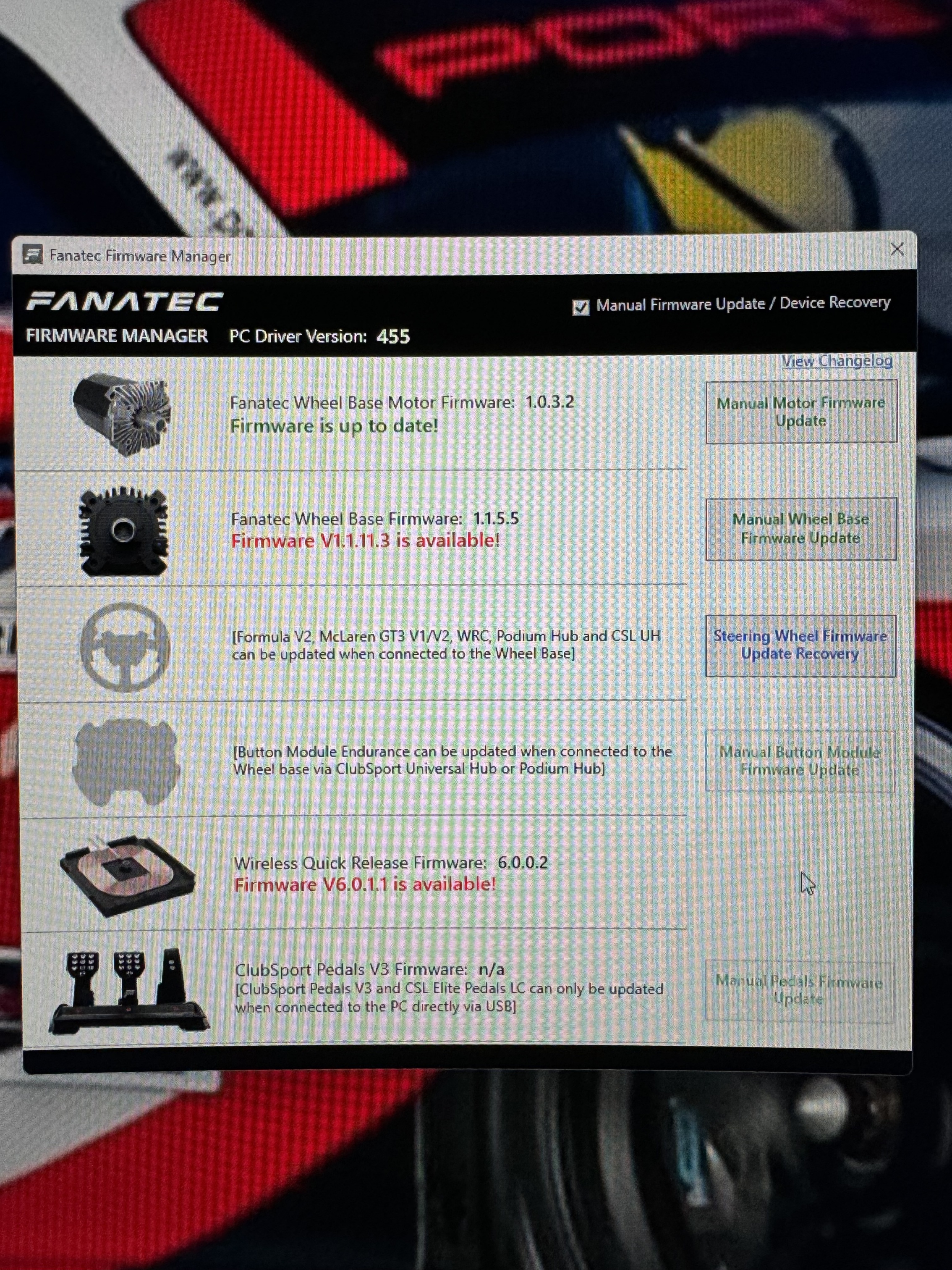
Comments
first off you should not use manual firmware update, that is for those who actually knows what they are doing
Alan……perhaps you could enlighten me rather than assume I do not. I am here ready to learn? Is there any information or perhaps a link or contact you could provide?
Also I had tried doing it originally using the single update firmware option but it would only locked up and a reboot would be necessary…. Tried this many times.
unistall the 455, and try 451 drivers first, this is known working one, after that try install 455
Thank you kind sir I will try that and appreciate you.
Uninstalled 455 and then installed 451. tried to update via firmware manager and base starts blinking blue which usually means I have to hard reset. I did notice that a warning pops up saying to dowlngrade the firmware that "downgrade feature" of the firmware manager should be used. Cannot seem to find that anywhere?
blinking blue means its makes firmware update, to you restart your pc or not, as that is always needed todo after drivers install
Yes I have rebooted the pc at every install and uninstall. I get blinking light when trying to "update firmware" from the firm ware manager and then it times out and fails. Light continues blinking till I reset.
Do you have knowledge of the "Downgrade feature"?
in Downgrade button if there is one at there , select the some latest older firmware and install that, i never needed Downgrade my csl. but i needed todo that in dd2
i hope you understand that you need install base first and then steering wheels
Yes I do understand....and did. not sure what the issue is.
can you show me image
those need green up before the steering wheel upgrade, without them all messed up
i been always take the steering wheel out at in update
by default you should see something like this, and then its ready for steering wheel update
Understood but I can’t get past updating the wheel base firmware. That seems to be where I am stuck.
Understood. That is what I have done
i not sure what you install done tho as in you image it shows that you steering wheel needs recovery but others was still not updated
Recovery does nothing as well. I will just have to pray that support is able to make things right. I wish there was a service one could pay for with someone with experience to fix such an issue with a screen share or something. Thank you for at least trying.
Try this:
Quote from elsewhere
"for everyone reading that topic, i think i have solution if your base stuck in flash mode because of firmware fail
When your base got stuck in flash mode ( blue light flashing ) .... FIRST thing DO NOT UNPLUG wheelbase and DO NOT HARD RESET your wheelbase .... just unplug wheelbase usb from your computer, open fanatec control panel and connect back your wheelbase back to computer and wait a minute or two to wheelbase flash itself back, calibrate your wheelbase, wheel and shifter ( if you have it ) and you can use your wheelbase"
Generally:
1) Don't connect DD motor through a USB Hub, Always direct to computer USB port, should also try different USB port sometimes, different chip makers have some problems working correctly (Stick to INTEL USB ports if possible), USB3.0/1 ports can be more of a problem than USB2.0 ones.
2) Fanatec Driver v451 was the most stable for months and the new V455 has been causing issues to some, so be wary of it.
3) Once you get the DD motor and Base, WQR FW updated, update the Xbox Hub by itself (No Button Module Endurance connected), After Xbox HUB is done, then connect the BTME to the wheel also and update its FW.
4)Update the FW to the pedals also, but make sure you disconnect them from your wheel bases RJ12 port, before connecting the pedals to a USB port as this can and will brick / kill the controller on you pedals.
blue light flashing may mean also that firmware protsess started but he not actually install something there
that i usually seen when i not restarted pc after driver install
Oddly enough the above process allowed me to update the firmware in the pedal but I am still unable to update the wheel base or even see the wheel. It will allow me to drive but no force feedback on the wheelbase but the pedal shake and functions as expected……they have since day one anyway:) I’ll just be here waiting to get the email from support. In the meantime maybe I should just order a new base and wheel?
Check that your Motor side QR DD shaft hasn't slipped out of the motor (Check video, is there even a small gap showing near the c-clamp and end of motors sleeve), as this can make buttons and FFB not work. If there is a gap of any size then loosen c-clamp and push QR1 shaft hard into motor to close the gap, then re tighten C-clamp to 15nm or to what you would consider about slightly more than the screws where tightened at before.
Thankyou I will check that immediately!
Just as an update……this shaft loosens and shifts out of position after ten or fifteen minutes of use. I am tightening it very tight to try and stop it to no avail. Am going to use some carbon seatpost paste that is used on high end bikes to see if that will stop it from loosening. Not the best design.
are you steering wheel is way too far away from you? it should not happen that often by default
I was able to get the clamp to hold by using carbon assembly lube and have not had an issue since. It is a poor design having the aluminum mate with the composite plastic and a single bolt clamp that is the issue. Other have had issue and perhaps I was lucky enough to get a combination of parts that are out of spec enough to be an issue. Now if only I could update my wheel base and close the case. The Fanatec support or lack there of has really got me upset with my purchase. It should not be this difficult and I wish nothing more than to just enjoy this and sing their accolades. thank you for your help.
If your shaft was coming loose so often it may have damaged the internal USB connector on the end of the drive shaft, thus not allowing proper communications for updates to FirmWare.
For further help, you could post the complete latest archived logs, ie: "FanatecDiag_xx-01-2024_xx-xx-xx.zip" file found in a "Collect Logs button" at the bottom of the "Fanatec Config page" to see what errors may have been logged since you installed your gear.