mclaren gt3 firmware update fail
Hi all.
After turning on csl base. Update window pop up. if i try to flash, i get errors below. So i have a brick. Is there any way to restore it or i can throw it in the garbage can?
McLaren GT3 (V1.1) Steering Wheel Update Mode
Connected to device successfully!
Collecting device information......
Device information is updated!
Start update progress......
Updating firmware......
IMPORTANT: Please do not power down or disconnect the wheel base during the update process!
Error: Update image failed(kStatusMemoryRangeInvalid).
Update process is stopped by error.
I have the same problem on 328 and 347 beta


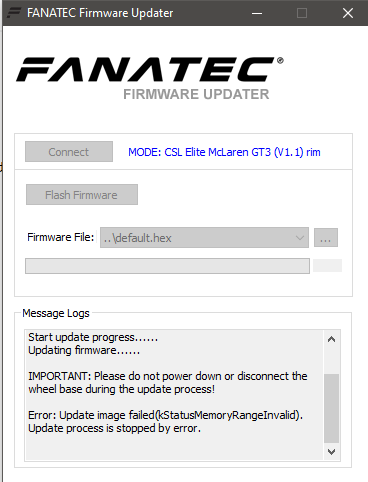
Comments
Which driver? Try the latest beta driver 347.
I have the same problem on 328 and 347 from beta discussion
update: After base firmware update wheel identified like formula v2
Hi, did you get a solution for this issue? I am having the same problem.
Same here, tried on multiple pc's with different drivers.... Even with a different Wheelbase (CSL Elite), now using a ClubSport V2.
Firmware Crash:
Was using my wheel fine this morning and now all of a sudden I'm having the same issue. Has there been any known fixes?
I need to send rim to them for correct firmware update in a workshop. But for now delivery is not working due to COVID-19
U can downgrade to 311 driver (i did it wth firmaware downgrede) and could flash the wheel