GTDDPro Crashing FH5 PC
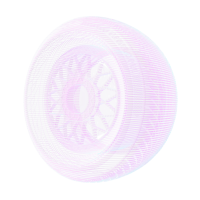 Ohthreeemthree
Member
Ohthreeemthree
Member
I got my Wheel! Hooray! But:
I ran ACC and everything works great! I then tried FH5 and the game keeps crashing. I thought it was the patch because that came out yesterday too. But when I turn the wheel off and use a controller the game works fine :(
The game runs fine for 5 to 20 minutes then freezes with the looping sound and the wheel gets locked upside down. I have to end the game in the task manager and power off the wheel to get it to center and try again.
I am using 429 driver and running the wheel in PC compatibility mode.
I read on the forums that different people are using different drivers. I also saw many people have different issues with FH5.
So has the wheel caused crashing of the game for anyone else?
Also. How do you downgrade the driver?
I had an older driver running before i got the DD Pro because i was running V3 Pedals, V 1.5 handbrake , V 1.5 shifter mixed with my old G920 Logitech wheel.
Thanks in advance for any advice.


Comments
It's the game.
To downgrade a driver, just download the earlier version, uninstall your current driver, reboot, install the previous one and reboot again.,
Is there an archive of drivers somewhere? The Driver page just shows 429.
I still have 402 and 429 zips on my computer. Is there a recommended driver to try?
Should I try a Beta Driver instead? I would imagine since the wheel is new I want newer drivers, but then there's compatibility mode so... I just don't know. This is my first Fanatec wheel and from what I read around the forums I have concerns of doing something wrong. :o
I know these are a lot of silly questions, but i'm excited and concerned at the same time and want to get this thing running right. ;)
429 crashes the game. 405 does not crash but no FFB and the 433 Beta lets me drive until i start doing events or fast traveling.
He cannot downgrade. I don't think the CSL DD GT Pro works with the old drivers they are suggested in previous posts.
But then I might be wrong
it works with this software:Forza Emuwheel Forza EmuWheel - FORZA TOOLS video : https://youtu.be/4pCwHIV54hk
I get that its the game and I get that there's a lot of brand loyalty. But I am new to Fanatec eco and so far its a ton of troubleshooting. I did have Fanatec pedals, shifter,Ebrake before, but this is my first wheel.
I was really hoping to solve this without the emulator, but I might just try this tonight after work. Thanks you Alexandros. :)
And you're right. Seems any driver before CSL DD will not work for me. If they do FFB is missing or something similar.
I was really hoping that the PC compatibility mode on the wheel would maybe have some options to emulate a wheel that is supported like the Elite or something like that. But there are not specific options for anything like that as far as i've seen?
If i read correctly the official 434 driver is coming out any day? Im not sure that will help until the game is patched as well, but we can hope.
If all else fails I'll have to fall back on my G920/Mix set until it gets hashed out. I just hate to have to swap out my rig over and over.
No FFB from EmuWheel.
It's a bit of a process to setup so maybe I'll give it another go later.
it works on my dd1
Yeah the version they have is the same version as Boosted Media did the walkthrough for at the beginning of November. I'm assuming maybe the GT Pro is just too new...
I might try n remove and reinstall the emulator one more time, but not tonight. It does show that it has detected FFB and is running but I get nothing. I can possibly mess with the Json some more to see if one of those settings will get it to work.
I did however get the wheel feeling half decent in FH5, but until the crash is fixed I can't do a lot more than cruise the landscape and do daily's if i keep runnin this wheel.
Thanks for the feedback!
Beta 434 crashes, but feels better than any driver I've tried so far. And what i mean by "feels better" is that the wheel in default settings just feels more crisp etc.
The game does crash less if I avoid loading while using the wheel. So if i use the controller to start events and leave events I tend to make it a lot longer than if i use the wheel when loading in and out of events. Then I do my driving with the wheel. Maybe that's just luck, but who knows.
I was able to cruise through the world for over an hour, but the game will freeze here n there and eventually crash. I am assuming that the game is loading bits of the world when this happens. It's also worth noting that the game crashed once when i was using the controller with the wheel turned on. It never crashes if I am only using controller with with the wheel turned off.
At this point I just have to wait and hope the game patches this stuff soon. Looking at the list the game populates for Fanatec wheels I am a bit concerned that it might not be for some time. I do not see any direct drive wheels listed. But they do state that the DD1 and DD2 are supported on their wheel support site.
driver version 3.46 works for me - just uninstall current driver - reboot, install version 346 - reboot - DO NOT open fanatec control panel
start forza horizon 5 - enjoy
Are you on GT DD Pro? or and older wheel base?
CSL DD
Hmm, then it just might work for me. I've tried other drivers from before the release of this base and they had issues in one way or another. 405 for example had no FFB.
Sadly I didn't try it before this weekend is over :( BUt I will. Thanks!