V3 Pedals Not showing BLI?
Hi, I am using the V3 pedals with CSL DD and McLaren GT3 V2 wheel. I have plugged the pedals using usb to my PC and have tried both fanalab and just the normal fanatec driver, but the BLI option does not show, and I cant feel the vibration motors in F1 22. Anyone know a fix?


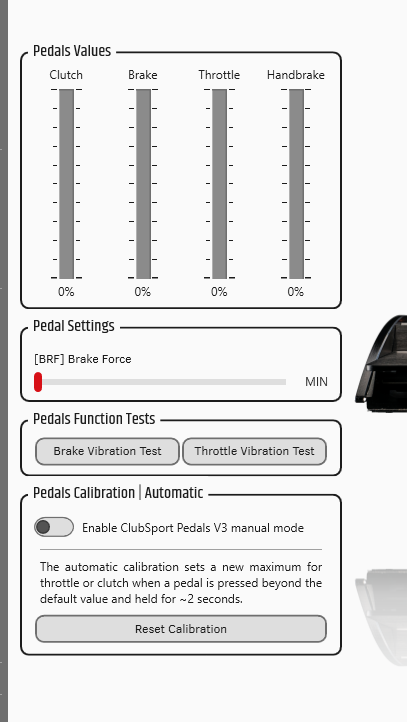
Comments
BLI is an exclusive feature when the pedals are connected to the Base. Not available when connected via USB.
Is it possible to get vibration of the v3 pedals via telemetry, (i.e. "real" vibration as opposed to the "canned" vibration from BLI) when connected via USB?
Yes, with FanaLab.
But it is highly recommended to connect the pedals always to the Base, there is no advantage to go USB, but there are several advantages to go RJ12 (one less used USB Port on the Mainboard, one less USB cable, BRF and BLI availability).
Right, but if someone wanted to use their V3 pedals with, say, another manufacturer's wheelbase...
So you're saying that when the v3's are connected via USB, there's no way to adjust the BRF? Even if using Fanalab? I get that BLI won't work, but with no BRF, how do you adjust how hard you need to depress the brake pedal? Is there a physical knob like on the V1's (which I currently own)? Or is that handled through manual calibration somehow?
Correct, no BRF and no BLI for CSP v3 USB.
Adjustment is done via Min/Max calibration buttons.
I see. Got it, thanks for clarifying.