Enable Telemetry for F1 2022 in Fanalab
in F1 20xx
Hello all!
Sorry if this has been posted before. I have spent some time researching about this but can't find useful info.
I do have a Formula v2.5 wheel and currently playing F1 22 and I'm loving it so far. I downloaded Fanalab (v1.66, driver 477) because I was interested in customize some things in the wheel. For example, display current shift instead of current speed in the wheel display, change led colors, etc. However, I noticed that I can't enable Telemetry for F1 22 in Fanalab. Telemetry is enable in game btw. Refer to screenshot below.
Am I missing something? Is this currently supported?
Thanks in advance,
Erick


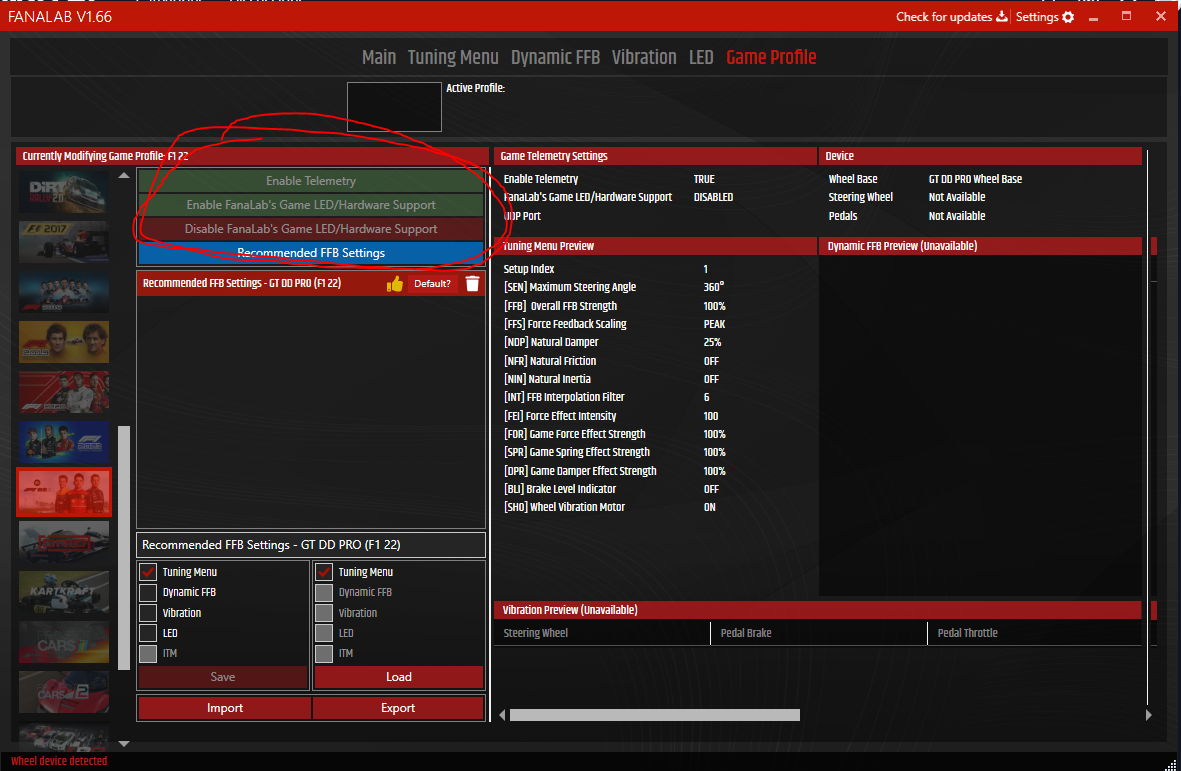
Comments
Look just to the right, Enable Telemetry True.
Not the most user friendly thing there is, but in whatever way you have activated it.
EDIT: Nevermind- I figured out the EXE reassignment trick and got it working on the official profile.
--
I'm having similar issues getting LEDs to work with F1 22. The one catch is that I'm using the Origin version, so Fanalab doesn't detect it. But I can still force it to work. I'm using Maurice's profiles, and followed the directions in the README. The key thing I can't figure out is how to set the UDP Port, as that setting is greyed out for me (I assume because it doesn't detect the game in Steam)?
Any ideas of a workaround here (for the Origin version of the game)?
Nevermind- I figured out the EXE reassignment trick and got it working on the official profile.
Hello all, thanks for your responses. I was able to enable to telemetry and set the UPD port. I also made some modifications to the LEDs but for some reason can't load those settings to the game. I noticed that the LED previews, vibration previews, Dynamic FFB previews, etc. are unavailable. Am I missing something? Excuse me if this is a super noob question. I haven't been able to find a tutorial or a doc. guide. Perhaps if there is one available that anyone can share, it will be greatly appreciate it. Thanks in advance for the support.
Another note: don't now why the steering wheel and pedals are shown as "not available". When I go to the "Main" tab, I see the pedals, wheel and wheel base were all detected.
Because that's the recommended settings profile.
You need to save your own profile to be able to save and load anything else other than Tuning Menu settings.