Fanatec Driver 434 (Release Candidate) (previously 432beta) for CSL, CSW and Podium WB (all wheels)
 Marcel Pfister
Member, Administrator
Marcel Pfister
Member, Administrator
This is a hotfix for driver 431 so the changelog is rather short.
Please check the previous post of driver 431 to get an idea of the complete changelog since the last driver 429 which is currently public. You can also have a look at the changelog.txt which comes with the driver package.
Included firmware:
- Podium DD1 / DD2 Base: 690 (NEW NEW)
- Podium DD1 / DD2 Motor: 42
- CSL DD / GT DD PRO Base: 1.1.2.7 (NEW)
- CSL DD / GT DD PRO Motor: 1.0.2.2
- CSW V1 Base: 688 (NEW)
- CSW V2 Base: 688 (NEW)
- CSW V2.5 Base: 688 (NEW)
- CSL E Base: 688 (NEW)
- CSL E Base PS4: 688 (NEW)
- CSL / CSW Motor: 22
- Podium HUB: 6
- Podium BME: 19 (NEW)
- CS SW Formula V2(X), V2.5(X): 43
- CS SW RS: 2 (NEW)
- CS SW BMW V2: 2 (NEW)
- CS UH V2 / UHX V2: 1 (NEW)
- GT DD PRO SW: 7 (NEW)
- CSL SW McLaren GT3 V2: 43 (NEW)
- CSL SW McLaren GT3: 33 (NEW)
- CSL SW WRC: 4
- CSL UH: 3
- CS P V3: 1.32
- CSL EP LCK: 1.10
- CSL P LCK: 1.60
New Firmware but same version number (P DD, CSW, CSL E)
Note that for all CSL CSW and Podium bases the new firmware in this driver has the same version number as in 431. If you had 431 installed before you won't get a prompt to update the firmware.
Because of this you need to go into the firmware manager, switch to manual update and start the base firmware update this way. If you are coming from driver 429 or earlier, you don't need to do this.
- Open driver UI
- Go to the update page
- Start the firmware manager
- Switch to manual update mode
- Update base firmware
Changelog
Driver UI
- Potential fix for UI crashing when starting it. If you experience the issue, please try to find out if its different with base turned on or off and provide log files: C:\Users\Public\Fanatec Logs
(added with 433)
- Updated highlights notification of Firmware Manager with a link to the Tuning Menu FAQs on our website.
- Updated GT DD PRO SW image in Firmware Manager.
- Updated CSL P LCK picture in Firmware Manager.
- Potential fix for Updater not finding Firmware file
- Fixed steering angle indication on CSL E 1.0/1.1 and CSW V1/V2
- Further improvements to button input indicators
- Fixed Sequential to paddle function not saved
- Fixed BRF Slider missing for USB Pedals
- Changed color to green for "new driver available" notification
New P DD WB FW 690
- Fixed Handbrake not working
- Same version number as in driver 431, you need to manually update like explained above if you used 431 before.
New CSL DD / GT DD PRO FW 1.1.3.2
- Fixed briefly wrong LED color of power button during mode change
- Fixed handbrake not working (issue of previous 1.1.2.7)
New CSW and CSL E WB FW 688
- Fixed wrong DRI setting values
- Same version number as in driver 431, you need to manually update like explained above if you used 431 before.
Compatible FanaLab Version:
It's mandatory to use FanaLab 1.61.3 or newer with this driver to prevent tuning menu settings being saved/loaded with slightly different settings.
https://forum.fanatec.com/discussion/24569/fanalab-1-61-3-download-post-your-feedback-here/p1
Download
How to report issues:
If you report a driver or firmware issue, please make cross checks:
- Update driver and FW separately to isolate an issue and find out if caused by driver OR firmware.
- Which driver OR firmware shows the issue
- Which driver OR firmware does not show the issue
- Check if you can reproduce the issue again if you go back to the version which seems to have caused the issue
- Post the answers gathered from the questions above + a short description of the issue including the following info:
- Wheel Base Model (product ID): ...
- Steering Wheel Model (product ID): ....
- Driver Version: ....
- Base FW Version: ....
- Motor FW Version: ....
- Wheel FW Version: ....
- FanaLab Version: ....
- Driver/FanaLab installed on C: drive or else?
- With driver related issues collect log files and zip them from C:\Users\Public\Fanatec Logs


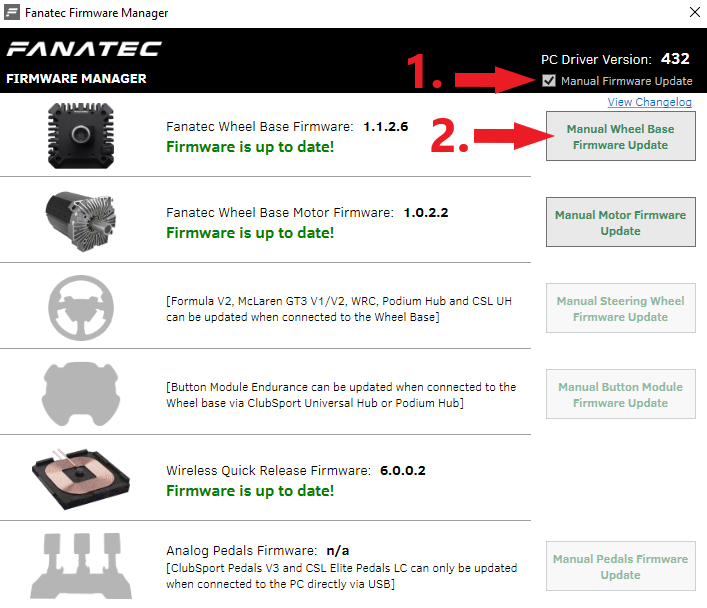
Comments
Hi Marcel,
Could this fix my problem described here: https://forum.fanatec.com/discussion/comment/74729/#Comment_74729 ?
Thanks, handbrake works again (however no possibility to set min/max but not necessary at my case).
No.
You need to run the bootloader Tool for the BME which Dom posted here in the forum somewhere some time ago to get it resurrected. If that Doesnt help then you have to RMA it, but no driver can fix your issue.
Edit: Marcel just posted that Tool in the old 431 thread as well. That's more or less your only Chance...
Thanks Maurice, Marcel. The bootloader tool fixed my BME. It's alive again! 😍
Do you have something similar for the Mclaren GT3 wheel perhaps?
I still have the problem that I cannot update my wheel, even the new ClubSport steering wheel Formula V2.5 X (available today) cannot be updated.
habs with driver v 415, then 429 see picture
now I'm trying the new driver v 432
or maybe the CSL DD Base is defective ???
No, even the new driver 432 does not bring any improvement, the new ClubSport steering wheel Formula V2.5 X cannot be updated.
What else can I do, can I do the csl dd base reset ???
I just noticed that the csl dd base cannot be switched to xbox mode. the base only lights up red (pc) or yellow (compatibility) ??? is that that problem maybe ???
Damn.. it bricked my F1 Rim! failed at 81% - now when I put the rim on the DD2 base display goes blank and can't be seen by the PC... what to do now!
can't manually update Formula V2!
caution message on DD2, dare not try and update button endurance module... how to force a FW update?
Everything working great here, no issues. Drivers and firmware just keep getting better. Thanks and happy holidays!
DD2
Podium Hub + BME
Formula V2
CS Pedals V3
CSS SQ v1.5
Wheel is now in UPDATE MODE, how to find which FW file to manually flash with?
Just click Flash Firmware without searching for anything manually!!!
Then you need to contact the support now. That looks like the wheel might got bricked now.
Hello! I wanted to ask you: I am about 2-3 firmwares back from the most recent csl elite base firmware (688), do you recommend me just updating to 688 or first "jump" to the older ones and then reach 688 ?? And is this driver a beta or an official one?
Thanks in advance!!
Its in the title: Its a Beta driver. If you dont have issues then do not update until its out of beta.
Thanks Maurice, what about the firmwares, is there any danger on damaging the base's firmware if I jump straight to 688 ?
Used another USB cable and port and was able to complete the FW update, still scared to try and update my podium wheel...
No, there is no danger other than that the Firmware is Beta and can have issues.
Got it ! Thanks again
At Your picture is warning about flashing, and then you got instructions "just click flash" and next comment that you ruined your wheel...
Luckily you managed flash it properly.
Almost daily there is guys who ruined their wheel or base by flashing it.
Don´t know how warranty works for these cases, but I wouldn´t fix something if nothing is broken, there is always risk that something goes wrong.
btw, is there mention about "Final release" at somewhere?
All what I saw was named beta Vx.xx.
Does someone know how to fix this? can`t update the firmware for my DD1 at all
priceless.
Did a clean update today and now have no Compat Mode on CSL DD. Come to think of it, don't think it was working on 429 either. Fanalab and Fanatec Control Panel both say no device connected. Click back to PC mode and it shows up. F12021 still shows 50% throttle and brake for me as well on both automatic and manual pedal modes.
Isn’t it better to be working on PC mode? Comp mode is only for games which are no longer updated by the game manufacturer. ie old games.
My McLaren wheel is now being detected as a ClubSport Steering Wheel Formula V2, which is not the case. 😉
Flashing obviously is failing:
Perhaps it will work if I can use the correct hex file.
@Maurice, @Marcel ,do you have the hex file for the McLaren GT3 v1 wheel available?
Thanks,
Richard
Does the 432 Driver fixed all the crashes with the Forza Horizon 5 or we should use the 356 driver untill the Developer of the game releases an update?
Please kindly advise since we have spent a fortune on Fanatec equipment and on top another 100 euros for the bloody FH5 and same crashes every two minutes if you are on newer Fanatec drivers and not back in 356.
In addition the BMW GT2 wheel was not playing in High Torque mode but only in Low Torque Mode in the latest Fanatec Drivers releases. Has this been fixed on this Beta Version?
Thanks for yr continuous feedback guys...great work as always!
Dimitris
No driver will fix this, no.
It's up to the Game Developers to fix this Game Issue.
The Low Torque issue is fixed for a long time already now (since over 1 month) with recent Firmwares starting with 687, yes.
So I followed the instructions to update my DD2 to the latest 432 beta drivers (after I had installed the 431 two days ago) by performing a manual installation as indicated. However, once the driver update is finished, even when I reopen the Fanatec Control Panel in the lower left part, the 431 driver continues to appear installed and is available the message for a new driver (written in red). So I deduce that the manual update for some reason was not successful despite following the instructions at the beginning of the post...
(Note that for all CSL CSW and Podium bases the new firmware in this driver has the same version number as in 431. If you had 431 installed before you won't get a prompt to update the firmware.
Because of this you need to go into the firmware manager, switch to manual update and start the base firmware update this way. If you are coming from driver 429 or earlier, you don't need to do this.
1.Open UI driver
2.Go to the update page
3.Start the firmware manager
4.Switch to manual update mode
5.Update base firmware).
What should I do to be able to solve?
Well, all the message is doing is linking you to the download of 432.
Then you have to install it manually, either over the old 431 or you uninstall 431 first, reboot the pc, then install 432 and then reboot again.
When it installs 431 again then maybe it links to a wrong file. Did you checked if it really loaded 432 and not 431 again?
Actually I downloaded the last driver file but then, when I proceed with the manual installation as indicated, the manager does everything by itself and does not allow me to indicate where the driver file is saved. Could I perform an automatic installation by clicking directly on the downloaded file Fanatec_64_driver_432.msi or is it not possible?