FanaLab 1.62.3 Download - Post your Feedback here
 Marcel Pfister
Member, Administrator
Marcel Pfister
Member, Administrator
How to report issues:
- List which hardware, driver and firmware you are using
- Cross check with other settings, games and wheels to see if it's a general issue or specific with to a game, wheel or setting.
- Is it happening with just one game (which one) or all you tried.
- Go into detail how we can reproduce the issue.
- Post screenshots or videos if needed.
- In case of a FanaLab crash, use the "Collect Logs" feature under "Settings" and upload them here.
Changelog of FanaLab 1.61.3
- Fixed CSL E Base LED not working when attached steering wheel has no LEDs
- Fixed FanaLab preventing sleep mode of PC
- Fixed iRacing crash by rewriting telemetry implementation of iR
- Fixed ACP setting not showing for some new wheels
- Fixed Esports V2 LED only showing red colors
- Fixed P DD display changing to legacy ITM screen when opening FanaLab
- Fixed crash when turning off base
- Fixed RevLED issues when switching steering wheel.
- Fixed Flag LED missing in profile preview for EsportsV2 profiles.
- Added Custom Game feature to add any not supported game to FanaLab (without telemetry). (There is a known issue mentioned below)
- Added Clutch bite point adjustment of wheels with analogue paddles to the tuning menu page
- Improved Esports V2 LED shape of UI
- Moved SHO setting to the steering wheel section of the tuning menu overview
- Removed SHO for wheels without vibration motors
New custom game feature
There are two buttons which you can use to add a custom game to FanaLab. The small "+" at the top right and a bigger "Add Custom Game" between available and not available games.
- Type in the name of the game
- You can browse an image/logo of the game which you've downloaded before or taken a screenshot off in the game
- You can choose the launch method, either by browsing an exe file or typing in the steam game ID
- Exe detection: Browse the exe file which is open when the game is running.
How to find the steam game ID: Search for the game (browser/google) and copy the number from the link
After the game was added to the list you can delete, edit or mark it as favorite.
Advanced Clutch Bite Point adjustment for wheels with analogue paddles
The advanced clutch bite point mode adjustment which was previously only available on the wheel itself is now also available in FanaLab and will get saved in the profiles as well. Of course the ACP setting needs to be set to Clutch Bite Point so the actual clutch bite point value is adjustable.
Known issues/limitations
- When loading a profile of a custom game which was manually added to FanaLab and afterwards loading a profile of a normal game supported by FanaLab -> all settings will be hidden. Workaround: Restart FanaLab. This issue will probably be fixed early next week.
- iR tyre temps sometimes differ from black box.
- rF2 brake bias can differ very slightly.
- R3E tyre temps slightly differ from HUD.
- F1 2020 and 2021 tyre temp differs from dash to HUD.
Download
Please use the most recent compatible driver version:



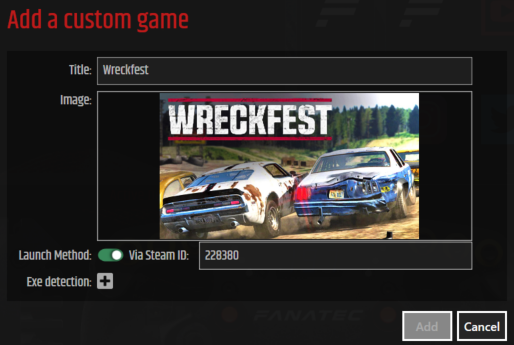


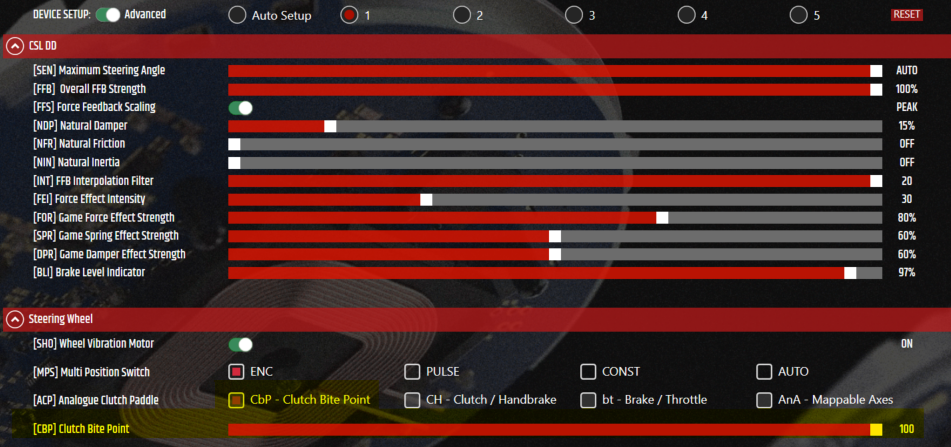
Comments
With the new FanaLab version 1.62.3 a very neat new feature in form of the possibility to adjust, save and load a Clutch Bite Point value to the profile so every car has a perfectly fine-tuned Clutch Bite Point for a perfect standing start.
Of course therefore I already took all my profiles and carefully adjusted, fine-tuned and saved the respective Clutch Bite Point for every car in the attached new profiles :)
Has the pbme display random freezing in AMS2 been addressed? Or still being investigated!
This cant be reproduced, might be a hardware issue I would guess...
I know it has happened to a few people and only since 1.61.3, doesn't seem to happen in other Sims that I have noticed. Funnily enough it did not do it tonight.
And when you restart your wheel and fanalab it does not do it again in that session.
How long do you have to drive in AMS2 until the issue happens?
I drove well over 1hr some days ago with the BME in AMS2 with ITM and had no issue at all...
I've had my PBME freeze up in AMS2 also. It just started with the 436 driver on my PDD 1. I also have a CSL DD and CS V2.5 all with PBME and driver 436 and haven't had issues with AMS2 freezes with those wheels. It may be a DD1 issue, just my opinion though.
Between about 10 - 20 minutes, the freezes can be different, one time it might be the rev leds another time the gear, another times the speed, or a combination of them and the other data displayed on the screen. Restarting my wheel base and fanalab clears the issues for the rest of the sessions.
Mine was very random also but while the PBME was frozen the display on my DD1 was still active and working correctly.
Yes, same, wheelbase still worked as normal, I should mention I have a DD1 as well.
I also get random PBME freezes in AMS2 on DD2. Some evenings it works, other evenings it freezes.
And the freezes of the BME are 100% exclusive to AMS2 and do not happen in any other game?
Its not my favorite Sim so I dont drive it too often but I drove 2 hours yesterday and tried everything I can to force a freeze by playing around on the ITM but it just worked fine, no freeze...
Would have thought about a possible hardware connection issue when it happens to just some but when its only in AMS2 then it might be FanaLab related indeed but I dont know if this can be fixed quick when this cant be easily reproduced... :/
Okay finally got the same issue where my Speed on the ITM freezed! and it stays on that value even when the game is closed.
So it is happening - just incredibly difficult and time-consuming to reproduce... mhm.
Glad, in a way it happened to you Maurice so we are not going mad afterall, lol.
Yes, very random issue as mentioned by others.
This issue is not exclusive to podium DD1/DD2, got the same witch CSL DD.
Is there not a link with ITM ?
"Fixed FanaLab preventing sleep mode of PC"
Sorry but this issue still there... impossible to get screen sleep mode while fanalab is running...
is it normal that i can not expand the settings from podium wheel base dd1?
No. Which driver do you have installed?
Is the base showing properly in the driver UI?
Ill throw this out there again as I havent been able to find answewr yet - Since the last few updates I cannot change my ACP setting in Fanalab (DD2, PEW and FV2 wheels, both with advanced clutch modules).
it shows as brake/throttle in the fanatec control Panel but when i actually load profiles in Fanalab it randomly changes sopme cars to another setting and is unable to be changed back (clicking boxes does nothing, not all cars are affected).
I updated to pc driver 436 and now its showing up. Thank you!
Thank you so much for the base REV LED on the CSL Elite PS4 ;)
Hello Maurice!! Would it be possible for you to put your profiles here again for Fanalab 1.57.4??!! Thanks!!!
Hi.
Nope, I dont have them anymore for that version as I dont support that old version anymore, sorry.
Okay! I imagined it but I had to try it!! Hehehe! Thanks a lot!!
They are still available in the 1.57.4 thread
They are however not accurate anymore.
In recent profiles a lot of the FFB settings and LED settings changed so I do not recommend to use those old profiles anymore as they dont represent the latest spec.
They are present. But they give error when downloading them. Thanks!!
For me, Fanalab is not loading the LED settings with the default profile. It loads the default profile, but all the boxes above LOAD in the profile settings are unchecked. If I click the profile (active or inactive) all the load boxes are checked. It looks like all the other settings load, just not the LEDs.
Hi, when a try to add a custom game, the add buton is still grey i can't add the game. What can i do ? Thanks for the answer.
We've tried it again on several PCs and on all of them the display did go off after the set time, even when Fanalab was the main and active window.
Please go into detail about
You have to enter the Steam game I.D or point it to the game .exe file and then click the + sign below and point it to the game .exe. It's not explained that way , I struggled with it at first also.