FanaLab 2.00.09 Release Candidate (prev. 1.99.02) - Post your Feedback here
 Marcel Pfister
Member, Administrator
Marcel Pfister
Member, Administrator
How to report issues:
- List which hardware, driver and firmware you are using
- Cross check with other settings, games and wheels to see if it's a general issue or specific with to a game, wheel or setting.
- Is it happening with just one game (which one) or all you tried.
- Go into detail how we can reproduce the issue.
- Post screenshots or videos if needed.
- In case of a FanaLab crash, use the "Collect Logs" feature under "Settings" and upload them here.
Changelog of FanaLab 1.99.02 (since 1.69.7)
- Significantly improved the visual appearance and color scheme of FanaLab for a more modern looking UI. For a better visualization enabled settings are green and the use of the color red got limited to disabled settings, error warnings and color options.
- Overhaul of different backend parts of the FanaLab code to make it more future-proof. The way settings are saved in the profile has changed significantly with this overhaul. Existing profiles will be converted automatically to this new format. This also means that profiles, which were converted and / or saved with this new version, are not backwards compatible with any older FanaLab version.
- Added 6 new colors to the RGB color picker: Light-Orange, Dark-Orange, Light-Blue, Light-Green, Blue-Violet, Violet.
- Added a new "RPM per gear" feature to set different RPM LED values for every gear (especially helpful for some iRacing cars).
- Added a new FlagLED flashing feature to let the FlagLEDs flash / blink in a specific Interval which can be chosen for each (supported) FlagLED setting independently.
- Added telemetry option to be able to trigger Wheel Lock and Wheel Spin FlagLEDs per side according to the side (left or right) where the in-game tire is locking / spinning.
- Added new option for the BMW M4 GT3 to copy a button color and the telemetry channel to other buttons and to apply the current brightness of a button to all other buttons.
- Added a separate Shift Point Bracket option below the LED Display settings to be able to control the Shift Point Brackets independently from the LEDs. With the new "Sync" button you can sync the Brackets to match the Flash value of the LEDs.
- Added a new visual representation of the ITM pages to look more like the real ITM screen.
- Added new "Gallon" Fuel option to the settings menu.
- Added Torque Mode to the Tuning Menu page to show if the Base is running in Low or High Torque mode.
- Added F1 23 support including recommended FFB settings.
- Added new CarsList for ACC (new: McLaren 720S GT3 Evo).
- Added new CarsList for AMS2 (new: Formula USA 2023, Formula USA 2023 - Short Oval, Formula USA 2023 - Speedway, Formula Junior, Chevrolet Cruze Stock Car 2023, Toyota Corolla Stock Car 2023; changed: Chevrolet Omega Stock Car 1999).
- Added new CarsList for iRacing (new: Cadillac V-Series.R GTP, Ligier JS P320, Porsche 911 GT3 R (992); changed: Audi R8 LMS GT3, FIA F4, [Legacy] Porsche 911 GT3 R).
- Added new CarsList for R3E (new: KTM X-Bow GTX - KTM GTX, KTM X-Bow GT2 - GT2, Mazda RT24-P DPi - Mazda DPi, McLaren 570S GT4 - GTR 4, BMW M4 GT3 - GTR 3; changed: Chevrolet Corvette Z06.R GT3 GTM15 - ADAC GT Masters 2015, McLaren 650S GT3 - GTR 3).
- Fixed wrong Brake Bias offset for the new ACC 2023 cars.
- Fixed wrong SEN Min and FFB Min values in Standard Tuning Menu Mode on Belt Bases.
- Fixed RPM Display setting in iRacing which always showed a value of 000.
- Fixed ABS brake pedal vibration where the adjustable duration time did not worked for pedals connected via Base.
- Fixed CSP V3 via USB is missing the alternative flyout dropdown arrow selector.
- Updated the Telemetry support list PDF file.
- Various other minor fixes and improvements.
After a successful beta test and some final improvements we would upload this to the Website as FanaLab 2.0
1.99.03 hotfix changes
- Fixed Crash during startup.
- Fixed wrong colors in the profile preview when a profile was saved with a P1 wheel.
- Reworked the behavior of the expanding titles which group multiple settings, e.g. on the vibration page: all groups are now unfolded by default and react accordingly to connected hardware (enabled / disabled). Disabled groups now have a bigger visual difference compared to enabled groups.
- Changed Default UDP Port for F1 23 to 20888.
- Added unit conversion for speed and fuel on the LED Display.
1.99.05 hotfix changes
- Fixed crash on Base Mode Change (PC Mode -> CSW V2.5 Comp. Mode -> PC Mode).
- Fixed Pitlane LEDs not working in iRacing.
- Changed default LED setting from RPM to % mode with more linear default threshold values.
- Added save / load logic to the expanders so when you collapse one group of settings then the status now gets saved and properly loaded on the next FanaLab restart so the group now stays collapsed.
- Added warning to the hints that no live telemetry is sent to the Podium BMW M4 GT3 wheel as long as the Color Picker or Display settings are open.
- Added new CarsList for AMS2 Update V1.5 & Adrenaline DLC (new: Ginetta G58 Gen2, MetalMoro AJR Gen2 Chevrolet, MetalMoro AJR Gen2 Honda, MetalMoro AJR Gen2 Nissan, Sigma P1 G5, Formula Dirt, Kart Cross, Citroen DS3 RX, MINI Countryman R60 RX, Mitsubishi Lancer Evo10 RX, Volkswagen Polo RX; changed: all "VW" cars were renamed to "Volkswagen").
- Added new CarsList for R3E Porsche Pack 2023 (new: Porsche 944 Turbo Cup, Porsche 944 Turbo Cup, Porsche 911 GT3 Cup (992) Endurance, Porsche 992 GT3 Cup, Porsche 911 GT3 Cup (992), Porsche Carrera Cup Deutschland 2023, Porsche 911 GT3 R (992) , GTR 3, Porsche 911 GT3 R (992) DTM).
- Various other minor fixes and improvements to the new visual appearance of the UI.
2.00.06 release candidate changes
- Fixed rev limiter vibration for the steering wheel sometimes staying active after once getting triggered.
- Fixed an issue with car dependent profile loading where sometimes a profile was not loaded.
- Fixed an issue which lead to a FanaLab crash when the base is powered-off.
- Improved the Telemetry data for Yellow Flags in ACC to react to yellow flags in sectors instead of just for FCY.
- Added Max Torque Output for DD Bases to the Tuning Menu page where the current maximum torque in Nm depending on the FFB strength settings set in the Tuning Menu is now shown. On the Podium DD it's also dependent on the connected wheel and the torque key. On the CSL & GT DD Pro it's also dependent on the used Power Supply (Boost Kit).
- Added flashing feature to the Pitlane and Pit Limiter RevLEDs to let them flash / blink in an adjustable Interval.
- Added new CSL Universal Hub V2 picture to the alternative image selection flyout.
- Added new CarsList for F1 23 to fix some CDALP loading issue for the F1 MyTeam and F1 World car in specific game modes.
- Added new CarsList for iRacing (new: Acura ARX-06 GTP, Ferrari 296 GT3, NASCAR Legends Pontiac Grand Prix - 1987, Porsche 963 GTP, Super Formula SF23 - Toyota, Super Formula SF23 - Honda).
- Changed mouse-over highlight effect of sliders and display priorities to yellow.
- Updated the game banner image for iRacing.
- Various other minor fixes and improvements.
2.00.09 release candidate changes
- Fixed ITM and LED related crashes due to a new SDK.
- Added compatibility for the new Podium Button Module Rally.
- Added new CarsList for F1 23 to include the new F2 2023 cars.
- Updated the Wheel Base images to show the Base angled and DD Bases with the QR2.
- Various other minor fixes and improvements.
Preview screenshots of the UI
Rev LED settings per gear
Some cars in iRacing for example have different LED thresholds per gear. To make sure the LEDs of the wheel can be kept in sync we've added a new function which allows to set different thresholds for each gear.
- Can be enabled/disabled with the Gear Mode toggle
- On the left the gear is shown for which the settings below have an effect
- With the "Higher" and "Lower" buttons a different gear can be selected to make specific threshold changes for shown gear.
- On the right is an overview of the highest and lowest gears which were created.
- If you've accidentally created a higher gear than needed for the current car you can hit delete to remove it again to keep things clean, however it's not mandatory.
A more easy way would be to grab the profiles which Maurice provides after every update, thanks a lot for that!
Additional LED options
More color options to choose from
Option to let FlagLEDs flash in a desired interval
Compatible driver version
Download



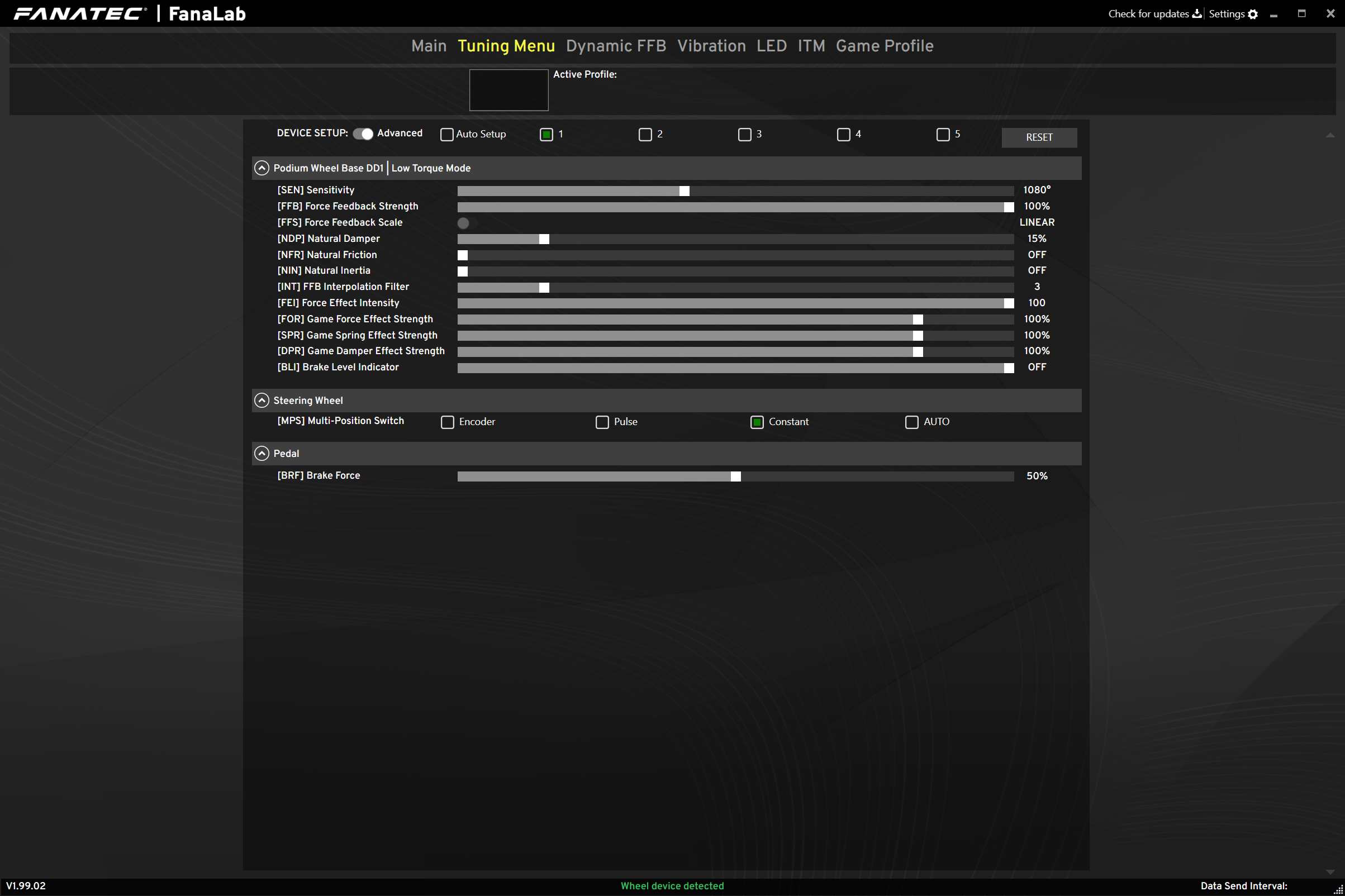
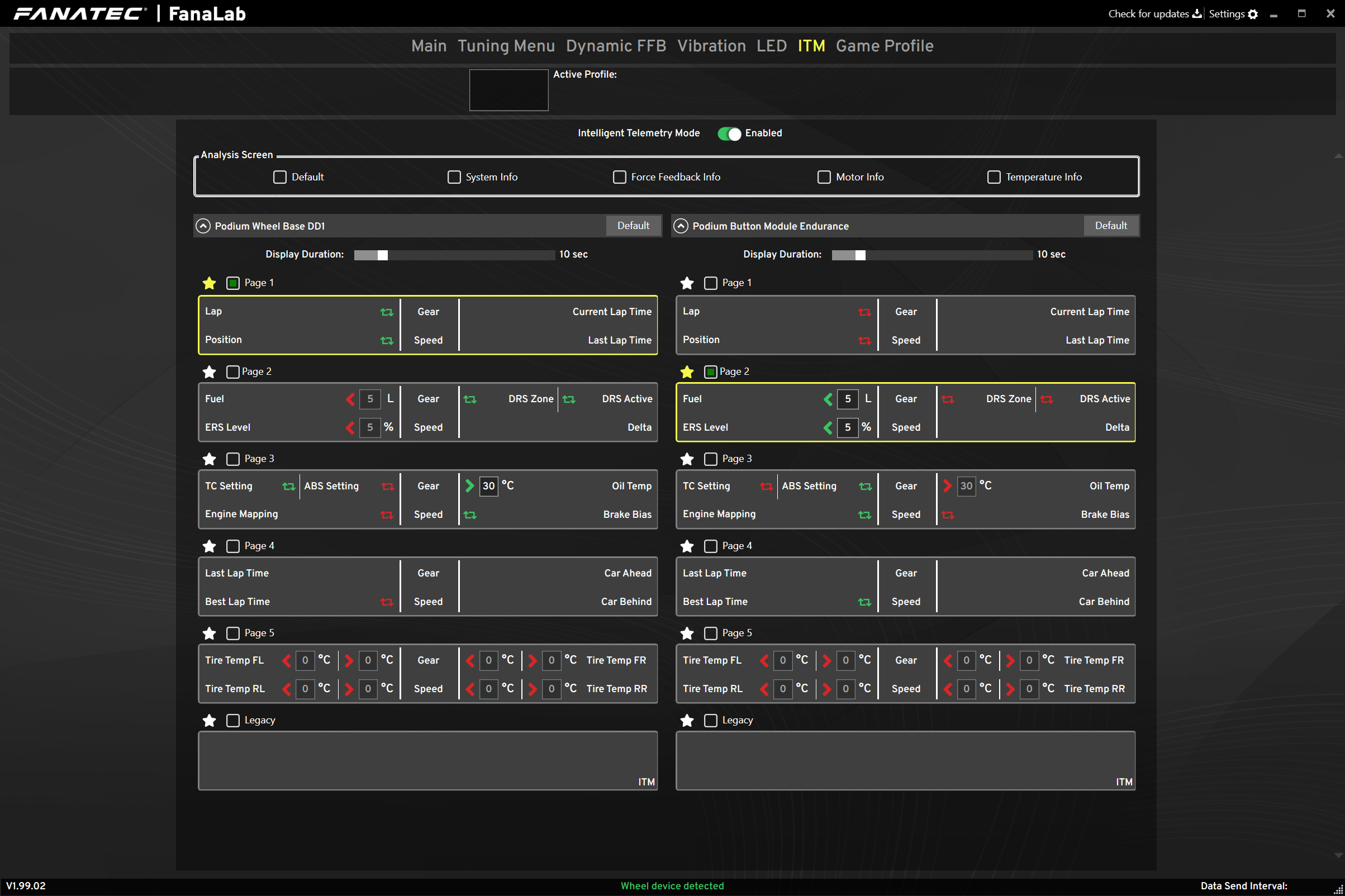
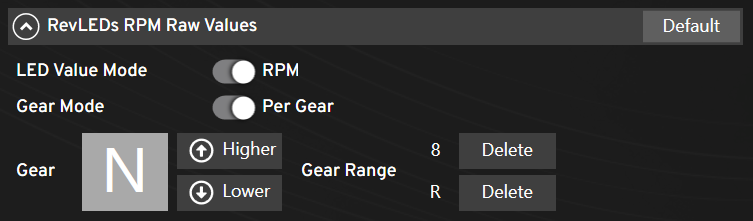

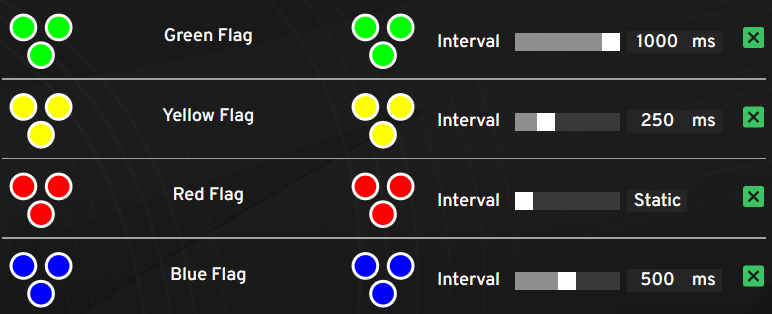
Comments
Hello there - iiiiiiiiiiiiiiiiiiiiiiiit's tiiiiiiiiiiiiiiiiiiiiiiime!
The moment some of you have been waiting for has finally come!
For today's major FanaLab V1.99.02 update with a lot of great new features (RPM per gear, new RGB colors, FlagLED flashing) I have a new profile pack ready where these changes are all already implemented and therefore ready-2-race!
In total over 150 profiles got adapted to include one of the 3 major changes.
So every profile of a car, which uses the RPM per gear "feature", has the correct RPM values included for every gear so the LEDs and the Shift Point Brackets are (finally) perfectly in sync with the in-game LEDs for every gear. Every profile of a car, which uses one of the new colors (in particular Light-Orange, Dark-Orange, Light-Blue and Blue-Violet), has this new color implemented. And every profile of a car, where in the in-game car dashboard the Pit Limiter lights are flashing / blinking, has this new flash option implemented with the correct Interval so the FlagLEDs on your wheel flash / blink in sync with the in-game LEDs!
I have also included new profiles for F1 23, the newly released McLaren 720S GT3 Evo car in ACC and the newly released iRacing cars (Cadillac V-Series.R GTP, Ligier JS P320, Porsche 911 GT3 R (992)).
Please note: due to a big overhaul of different backend parts of the FanaLab code to make it more futureproof, the way settings are saved in the profile has changed significantly with this overhaul. This means that my profiles are not backwards compatible with any older FanaLab version but only work with FanaLab V1.99.X and newer versions! As the minimum driver required to run FanaLab 1.99.X was changed to driver 451 this also means that you will need to use driver 451 or newer in order to get my profiles running with this new FanaLab version!
As always: The profiles are made with a Podium DD2 and the FFB settings are designed to be used only with a Podium DD2 or, with some calculation, with a Podium DD1. The FFB settings are not designed to be used with any other Base as I cant guarantee a good FFB feeling for those bases. Of course you can still use parts of the profile, in particular the LED settings, also with other bases just fine.
And now: have fun with the package :)
I think it's time to provide Maurice with a csldd and/or ddpro so that he can create the profiles. I guess we are many more customers and we would be very grateful :-)
It's a pain to import one by one each of the profiles, you should consider that they´re by default in Fanalab.
Thank you!
Well, I have a GT DD Pro as well, but its not mounted on my main rig and therefore I am not using it as my daily driver, hence I wont be making profiles for it, only for the base which I actually use and that is a DD2 ;)
Btw: Since FanaLab 1.63, released in February last year, you can import more than one profile at a time, so it just takes a few seconds to import every profile at once into each game ;)
I'm sure that could be solved by someone from Fanatec, ejem ejem XD
Yes, I know you can import several at once, but you have to go one by one disabling the FFB profile and saving, in case you have a csldd as in my case.
but does the dynamic ffb have any use or is it just a wording placed there at random?
Mhm? What do you mean? Dynamic FFB is in FanaLab since it was released in September 2019. Since then it was not changed, and the two available settings (Speed Sensitive Damping and Reverse Damping) are working fine.
I have said this before but should be noted for any new members, I have used every iteration of Fanalab and every single driver update with my DD1 for several years now without any issues. Can't thank Maurice and other's I'm sure as well for their help and making this process as easy and enjoyable as possible. I have tried several wheel bases over the years and the DD1&DD2 still hold their own and then some, emphasis on the and some. The feeling and ease of operation is best in class.
QUESTION - Do all of these advantages carry over to the M4 GT3 steering wheel without any user intervention or ? I love the M4 wheel but want to be sure I am not missing anything.
Thanks again,
The M4 wheel got some nice new features as well where you can now copy a selected button color and telemetry channel to other buttons or apply the current brightness to all other buttons with just a single click.
The other new features (new RGB colors and FlagLED flashing) are only for RevLED / FlagLED wheels (however, the M4 always had more RGB colors available from the start as you can choose the color you want with individual color steps from 1-15 for Red, Green and Blue values) but its also planned to have a flash option on the M4 wheel in the future as well. The RPM per gear feature can be used with the M4 wheel for the Shift Point Brackets and is very useful there as well to have the Shift Point Brackets coming up in sync with the actual Flash point.
I think it's time to provide me with a DD2 and a Clubsport Formula V2 so my setup matches Maurice's. Then my problem is solved! :D
For real though, thank you for everything you do, Maurice!
How can you update this version the best. So that the profiles I have in the old version keep the same and I Only changed the led for Each car
The UI is too big for my screen. How can I resize it for my display without mucking around with how it has looked before. All was ok before this latest update.....frustrating.
Stunning profiles Maurice, may i ask what settings you have on game side for example for ACC ? are they the ones suggested in each game thread by Fanatec ?
Amazing, thankyou again for sharing these incredible profiles! Wondering if you are using Danielkarts new v80 custom for the ams2 profiles yet?
Just uninstall the old version, install the new version and start it. Thats it. All profiles you load will automatically convert to the new format, they "just work".
What do you mean?
The minimum size of the FanaLab window was not changed compared to 1.69, its still 1000 x 875 pixel, meaning it wont fully fit on 720p monitors (so exactly the same as in the previous version).
In game settings are, as always, included in the README files.
I had no time to test the V80 yet. Maybe I can have a look at it and, if I think it is good, can include it for the official V2.0 release.
Thanks mate! I've been having a great time with it, but with each of Daniels releases I've found to have an even better experience once you tweaked it and adjusted some of the profiles. Unfortunately hear that this will be Daniels last release due to health reasons😔
FanaLab-tastic!!!
So, so, so good! Love the profiles, the LED interface, and the new UI. Thanks for all the time and effort you put into this.
I will say that taking the DD1 from 54% to 68% was giving my triceps quite the workout around Bahrain! 😁 I had to turn it down to 63%.
Thanks for this new version with lots of new features.
That said, having an M4 GT3 wheel, I have the impression that many functions are not accessible to me.
The colours of the LEDs on the steering wheel are still not identical to those set.
Is a fix still planned?
The addition of intervals on the LEDs is a nice addition. Is it planned in the future to be able to alternate between two colours (and of course accessible to M4 GT3 wheel owners)?
Once again, thanks to the team for the new version and to Maurice for the rapid release of the updated profiles.
A fix is planned for the colors shown in FanaLab are not really the colors which the M4 wheel outputs, yes. No ETA when though.
And yes, there is an alternating feature planned but only for the FlagLEDs for now so the left and the right FlagLED side can alternate. No M4 integration for this planned as of now. However, it's planned to let the LEDs of the M4 wheel flash / blink sometime in the future.
Thanks for the information. It would be great if alternating leds could also be used for pit limiter.
Well, I'll have to be patient for future implementations on the M4 wheel.
Awesome to hear. Honestly been so impressed just by the wheel itself I haven't played around much with all of its possibilities.
Hi I have installed the 1.99.02 beta version of Fanalab but the program does not start. The writing "FANATEC" appears in the center of the screen but the program does not start. Can you help me?
Is it maybe crashing in the background? If yes, then please post the Windows Event Logs so we can investigate.
Also, which hardware are you using? And which driver do you have installed? Note that for this FanaLab version you need to have driver 451 installed, otherwise it indeed refuses to start (intentionally), however you should see a message in this case that you would need to install driver 451 or newer...
Buenas tardes
A mi tampoco se me inicia fanalab 1.99 como al compi Pietro Iovene sale el logo pero no se inicia
Utilizo Fanatec Driver 451
Un saludo y Gracias
YESSSS! AT LONG LAST. I've been waiting so long for this. Been checking the forums EVERRYDAY
THANK YOU
Same for you: Is it maybe crashing in the background? If yes, then please post the Windows Event Logs and the FanaLab logs which can be found in C:\users\public\FanaLab Logs.
This is crucial. Without them its impossible to investigate such an issue!
And also, which hardware are you using?
Fanalab 1.69.7 funcionaba perfecto
Ryzen 7 3800x
RTX 3800
16G de Ram
Windows 10 64x
With hardware I meant which FANATEC hardware do you use, so which base, which wheel, which pedal.. ;)
THX for the log file though, forwarded to our dev who will investigate asap.
Ok perdona
Base CSL DD
Volante Fórmula V2
Pedales ClubSport V3
Thx!
Already got a first answer from dev that the log unfortunately does not tell us much.
We need the whole Log folder, not just the FLControl.log file. So please zip the whole "FanaLab Logs" folder.
Also we would also need the Windows Event Logs of the crash event please. For this, please open the Windows Event Viewer, click the arrow icon for Windows Protocols to expand that view, click on Applications and then find the red exclamation marks where FanaLab is the cause of that event, then click on any of those events and save them as evtx file.
Te envio la carpeta "FanaLab Logs" y el registro de los errores que aparecen en windows
Gracias Maurice Böschen